[Fixed] Downloaded Songs on Spotify Not Playing
Spotify has become the leading music streaming service, offering over 100 million tracks to users worldwide. With a Spotify Premium subscription, listeners can download songs, albums, and playlists for offline listening. This is particularly useful for people traveling, commuting, or working in areas with poor or no internet access.
However, a common frustration for many users is when downloaded songs on Spotify don’t play. The tracks may appear in your library but remain greyed out, or the app simply refuses to play them offline. If you’ve run into this issue, you’re not alone.
This article will explain how to fix the “downloaded songs not playing” problem and introduce more effective methods to save spotify music to MP3.
1. How to Resolve Downloaded Songs on Spotify Not Playing?
There are several reasons why your Spotify downloads may fail to play, ranging from account issues to app glitches. Here are the most effective troubleshooting methods:
1.1 Check Your Spotify Premium Subscription
Only Premium users can play downloaded music offline. If your subscription has expired, been canceled, or payment failed, your downloaded tracks won’t play. Make sure your subscription is active by visiting Account > Subscription.
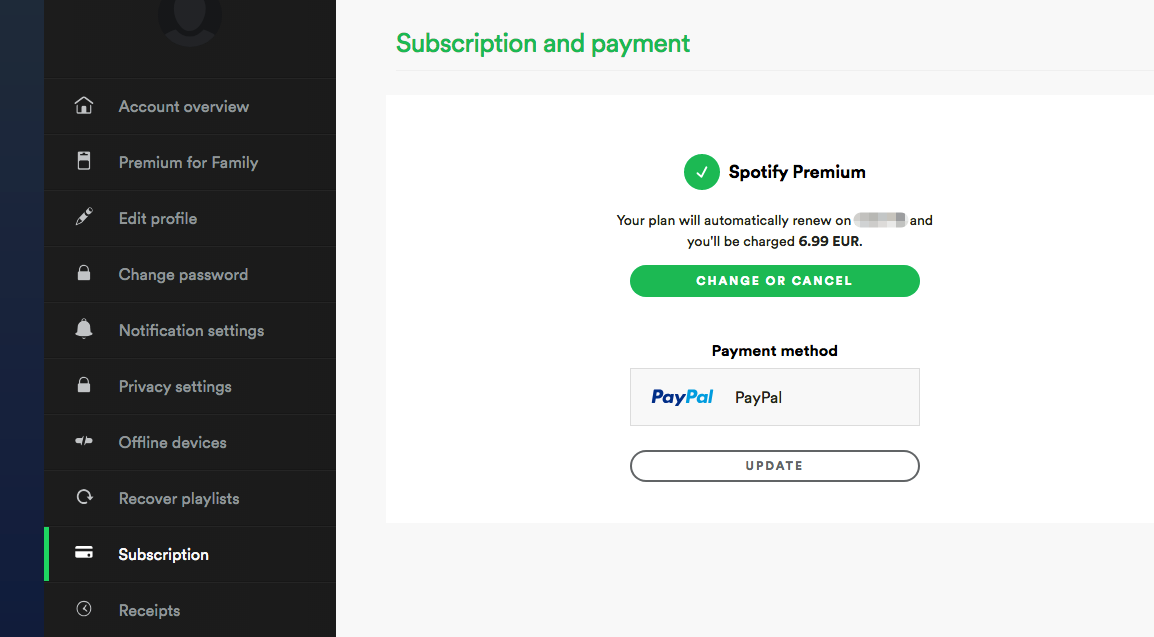
1.2 Verify Offline Mode
Downloaded songs are designed for offline use. To ensure playback works properly, activate Offline Mode:
- On mobile: Settings > Playback > Offline.
- On desktop: File > Offline Mode.
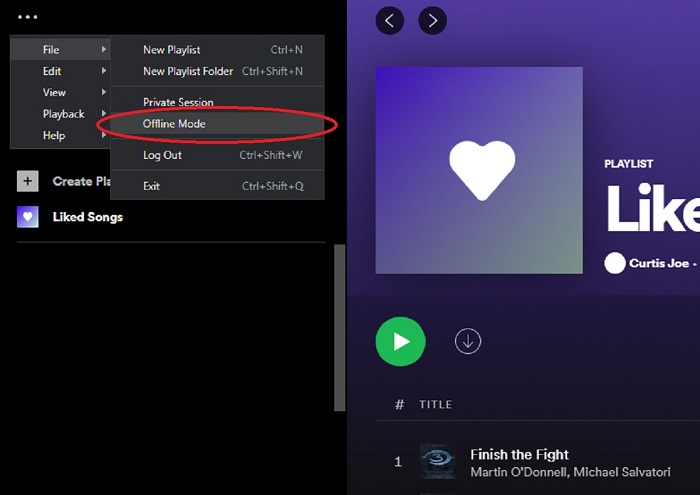
1.3 Re-download the Songs
Damaged downloads often lead to songs refusing to play.
- Toggle off the download switch on the playlist/album.
- Clear cache via Settings > Storage > Clear Cache.
- Toggle downloads back on.
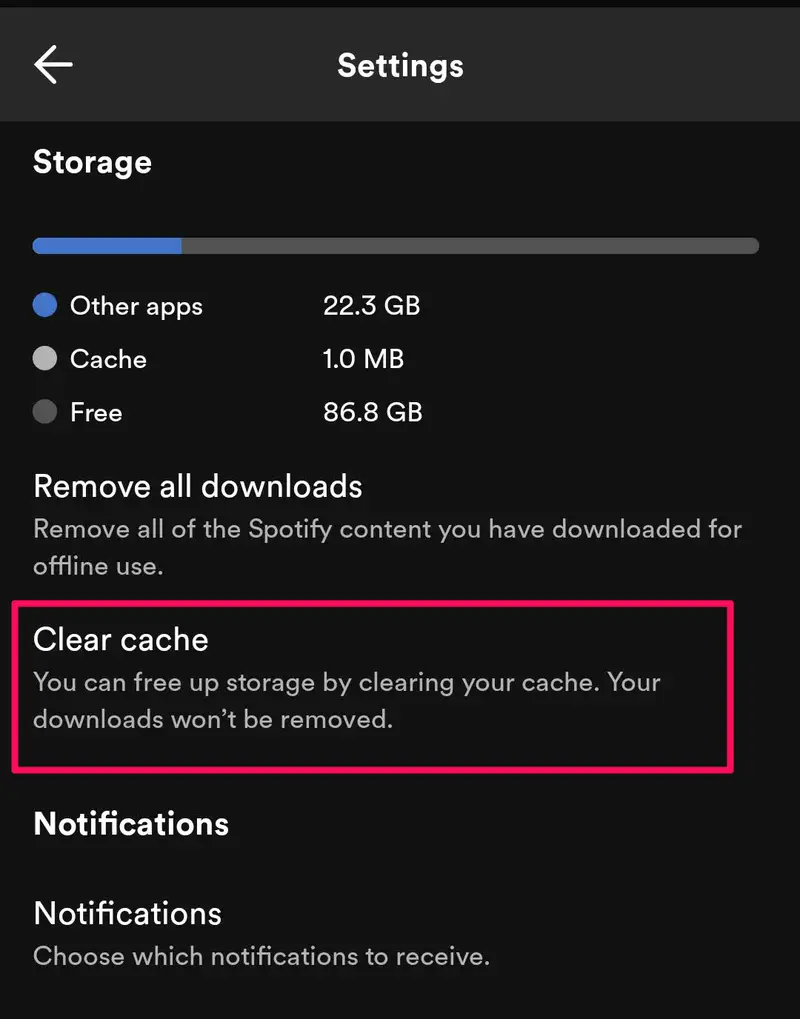
1.4 Update Spotify App
An outdated app often causes playback bugs. Go to your device’s app store or the official Spotify site and install the latest version.
1.5 Manage Offline Devices
Spotify allows downloads on up to five devices. If you exceed this limit, older downloads may stop working. To fix this:
- Go to your Spotify account online.
- Remove devices you no longer use under Account > Offline Devices.
1.6 Log Out and Log Back In
Sometimes refreshing your account session resolves DRM verification errors that prevent songs from playing.
1.7 Check Device Storage
If your phone or computer is running low on space, downloads may not function properly. Free up space and retry.
These solutions usually fix temporary playback issues. But if you want permanent, unrestricted access to your downloads, you’ll need a method that eliminates Spotify’s DRM restrictions altogether.
2. Play Downloaded Songs on Spotify Without Playback Issues Forever (Using Spotify MP3 Downloaders)
Spotify’s downloaded tracks are encrypted with DRM, meaning they can only be played through the Spotify app. This is why playback sometimes fails when there are subscription or device issues.
To avoid this, many users turn to Spotify MP3 downloaders, which convert encrypted Spotify files into standard MP3 format. Once converted, the files are yours forever, playable on any device without restrictions.
Here are some of the most popular Spotify MP3 downloaders:
2.1 Sidify Spotify Music Converter
- Converts Spotify tracks to MP3, AAC, FLAC, or WAV.
- Retains up to 320kbps audio quality.
- Preserves important metadata like song title, album, and artist.
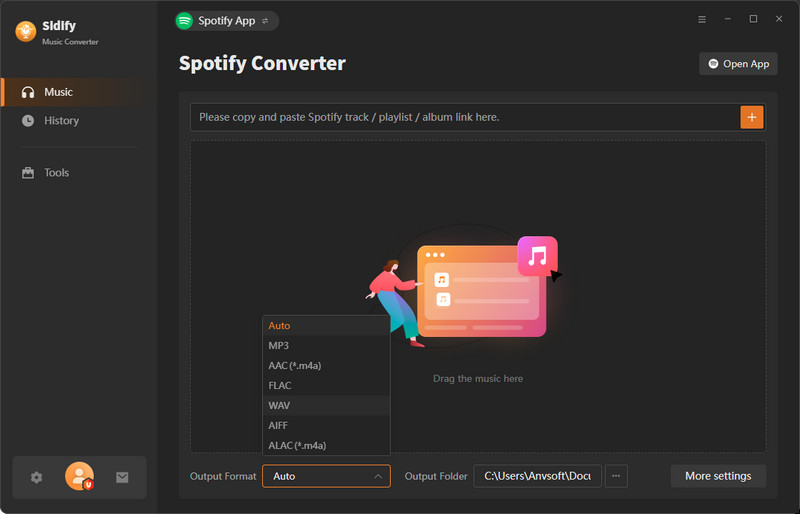
2.2 TuneFab Spotify Music Converter
- Allows bulk downloading of full playlists and albums.
- Works on both Windows and Mac.
- Outputs multiple audio formats for different devices.
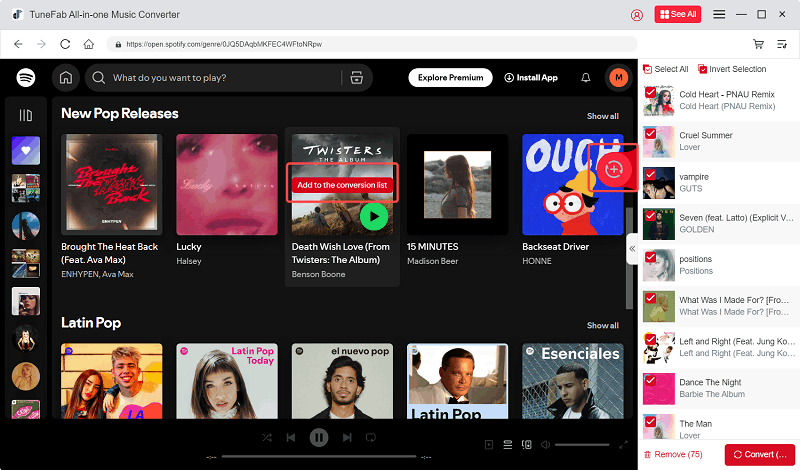
2.3 AudFree Spotify Music Converter
- Offers batch conversion with lossless audio quality.
- Compatible with popular formats such as MP3, M4A, and WAV.
- Provides flexible settings for output quality and bitrate.
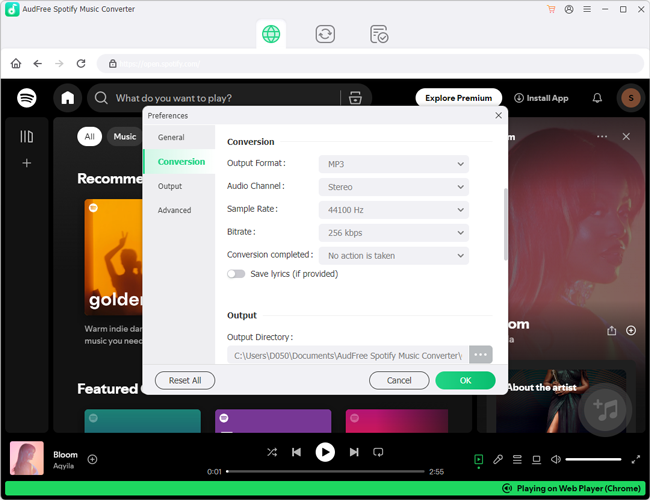
Limitations of Spotify MP3 Downloaders
- They often require a high cost license.
- DRM removal tools may stop working temporarily when Spotify updates its platform.
- Downloading large playlists can be time-consuming.
While these tools can give you forever-accessible MP3 files, they rely on DRM circumvention. For a more stable and reliable solution, recording is often the better option.
3. Record Music from Spotify with Swyshare Recordit Instead of Downloading
Unlike converters that try to bypass Spotify’s DRM, Swyshare Recordit works by recording the music directly from your system’s audio. This means Spotify updates or restrictions won’t affect it – you’re guaranteed a working copy of your favorite songs.
Key Features of Swyshare Recordit:
- Multi-Platform Support: Works not only with Spotify but also with Apple Music, YouTube Music, Deezer, and more.
- Record Any Screen Activity: Support recording any video, audio or webcam on your screen.
- High-Quality Recording: Capture songs in lossless quality.
- Popular Formats: Save recording in popular MP3 or other audio formats.
- Qucik Export: Export your recordings to local devices within a few seconds.
How to Record Spotify Music with Recordit:
- Download and install Swyshare Recordit on your computer.
- Open Spotify and queue up the song or playlist you want to record.
- Launch Recordit and select Audio Only mode, then choose System Sound as the recording source and select MP3 as the output format.
- Click Start Recording and start playback on Spotify.
- Once finished, stop recording and find the recorded Spotify music under Recordit’s “Files” tab.
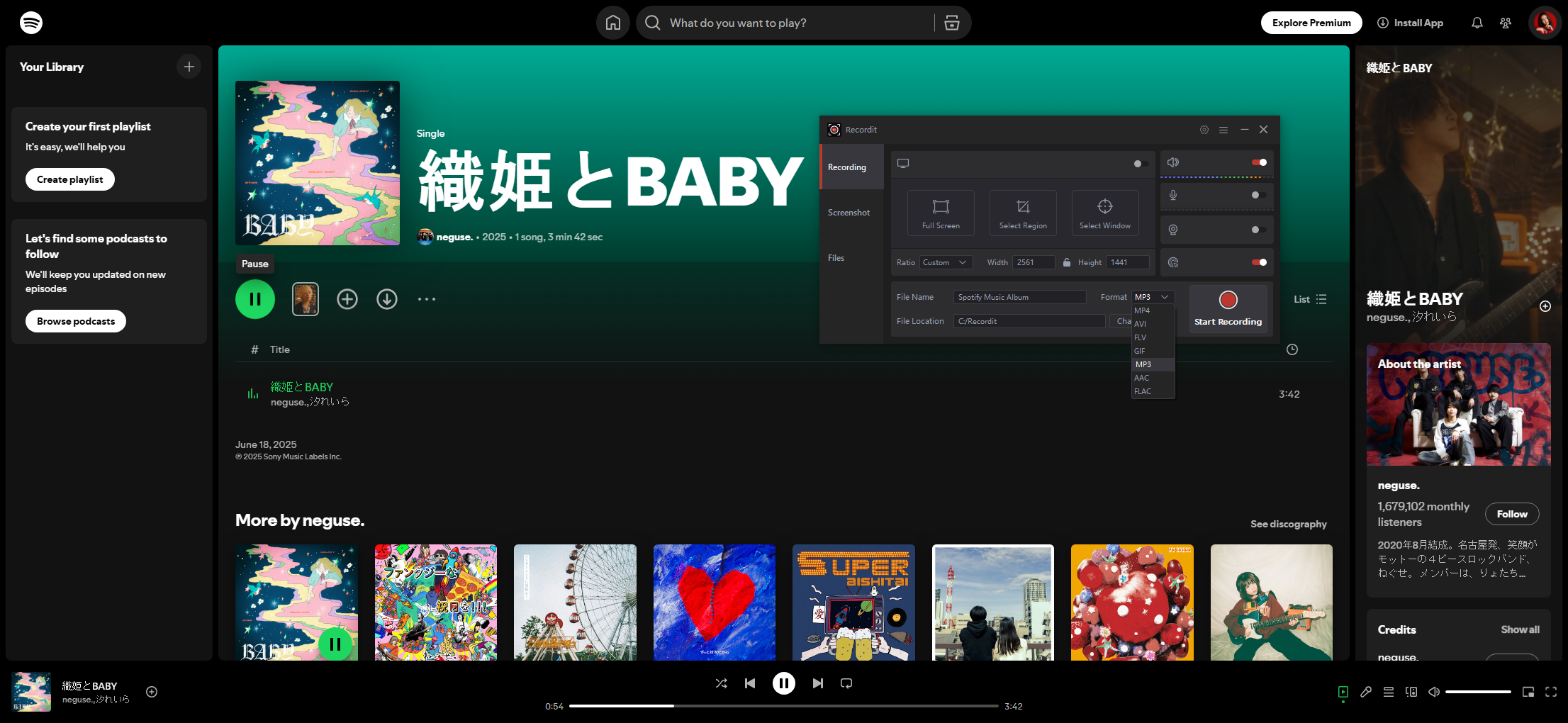
4. Conclusion
Spotify’s offline download feature is convenient, but it comes with limitations—DRM locks, subscription requirements, device limits, and occasional app bugs. These restrictions often lead to the downloaded songs not playing issue, frustrating users who simply want reliable offline listening.
Troubleshooting methods like re-downloading, clearing cache, or updating the app may fix the problem temporarily. Spotify MP3 downloaders go one step further by converting tracks into DRM-free files, but they’re not always stable and can break with Spotify updates.
The most reliable, future-proof solution is to record your music with Swyshare Recordit. Recording ensures:
- You get permanent, DRM-free MP3 files.
- Your music remains accessible forever, even if you cancel your subscription.
- Playback works flawlessly across all devices.
If you’re tired of struggling with Spotify’s playback issues, take control of your music with Recordit. With it, you’ll enjoy your favorite tracks anytime, anywhere, without restrictions.