Best 10 Apps That Record Lectures and Take Notes for You
In today’s fast-paced academic environment, students are constantly juggling lectures, assignments, and revision. Capturing every important detail during a lecture is a challenge — especially when the instructor talks quickly or covers a complex topic. That’s where modern lecture recording and note-taking apps come in. These apps not only record audio but also take useful notes, making it easier for students to focus on understanding instead of furiously scribbling.
In this article, we’ll explore the best apps that can record lectures and take notes for you automatically. Whether you’re a university student, an online learner, or attending corporate training, these tools can help you study smarter, not harder.
1. Recordit – Best Easy-to-Use Lecture Recorder (Windows/Mac)
Ideal for: Students who want a fast, clean way to record and generate notes.
Recordit makes lecture recording incredibly simple. With just one click, it starts capturing everything — screen, audio, webcam. Its clean interface and quick export make it perfect for focused learning.
Key features:
- Support all e-learing platforms, e.g. Udemy, Google classroom, Zoom, etc.
- One-click HD/4K lecture recording
- Picture-in-picture webcam + audio + screen recording
- Annotate screen when recording
- Capture lectures without black screens or glitches
- Quickly export to popular video/audio/photo formats
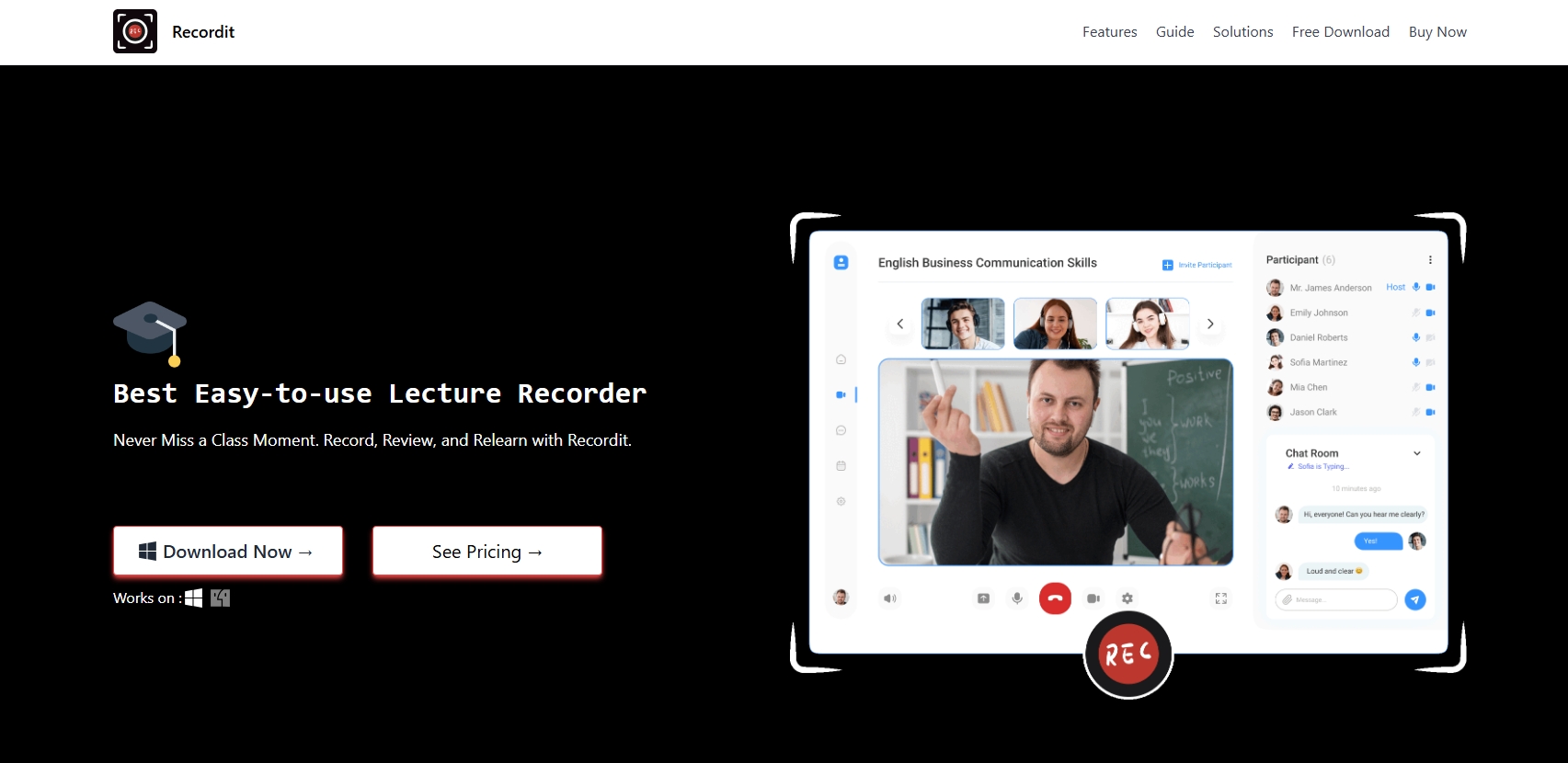
2. Otter.ai (PC/Mobiles)
Ideal for: Students who want collaborative, AI-driven lecture notes.
Otter.ai is a powerful voice-to-text tool that transcribes lectures live. It also identifies different speakers, extracts keywords, and allows you to highlight parts of the conversation. Whether you’re attending in-person or watching via Zoom, Otter makes lectures searchable and shareable.
Key features:
- Live transcription with high accuracy
- Speaker identification and keywords
- Highlight and comment features
- Syncs with Zoom, Google Meet
- Web and mobile app support
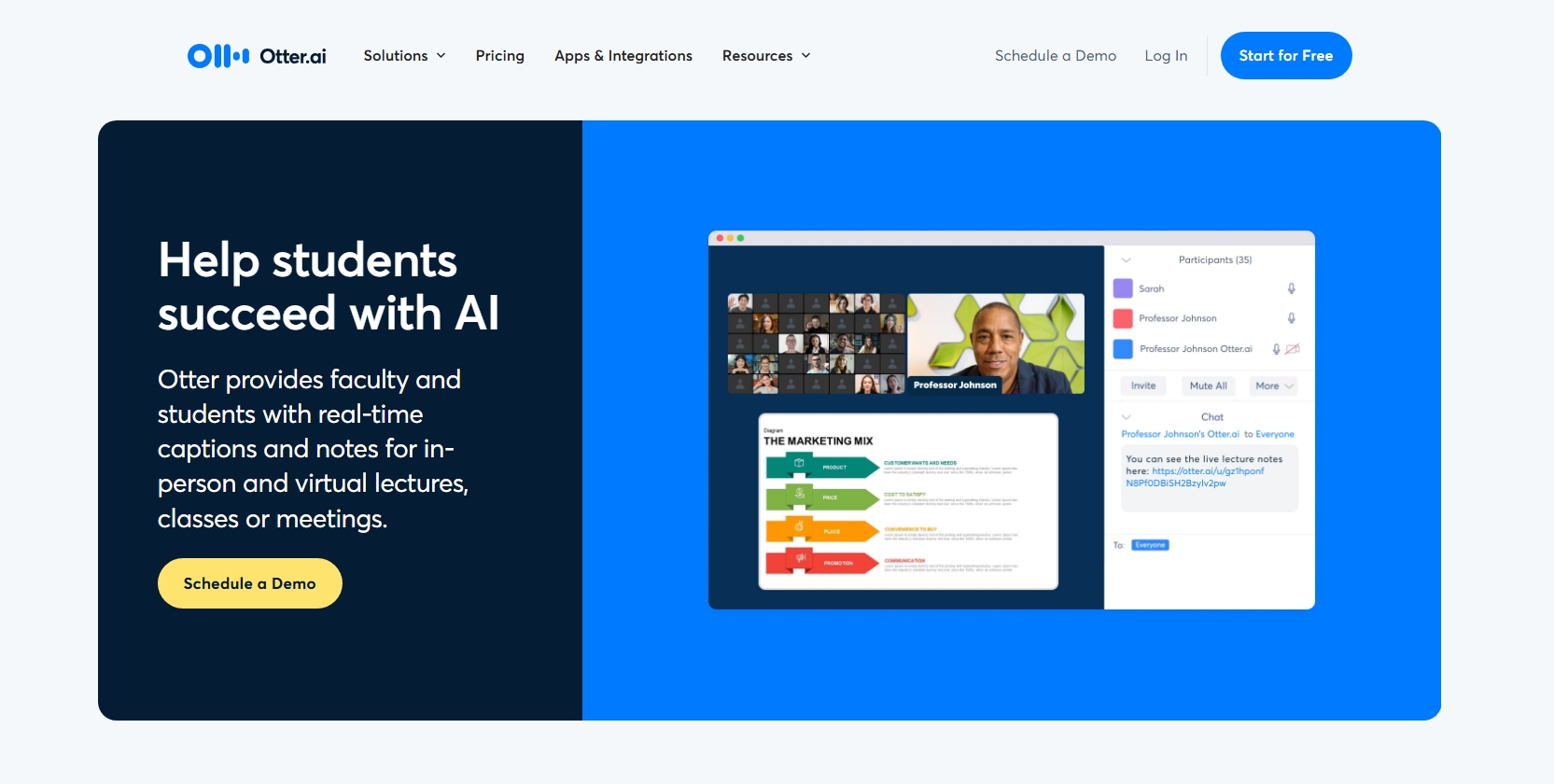
3. Microsoft OneNote (PC/Mobiles/Web)
Ideal for: Students using Windows or Office 365.
OneNote is more than a digital notebook — it also supports audio recording while taking notes. You can insert files, images, or web clippings into your lecture notes and organize everything by subject. Integration with other Microsoft tools makes it even more convenient for students and educators.
Key features:
- Audio recording alongside typed or drawn notes
- Multi-section notebooks for organization
- Cloud sync across devices
- Collaboration features for group study

4. Voicea / Webex Assistant (Virtual assistant integrated into Cisco Webex)
Ideal for: Students attending webinars and corporate training.
Originally Voicea, now part of Cisco Webex, this tool is aimed at virtual learners. It records online sessions, transcribes them, and even highlights action items or key phrases. It’s particularly useful for structured online courses or meetings.
Key features:
- AI-powered transcription
- Automatic summary highlights
- Works within Webex and Zoom
- Secure storage and enterprise-level tools
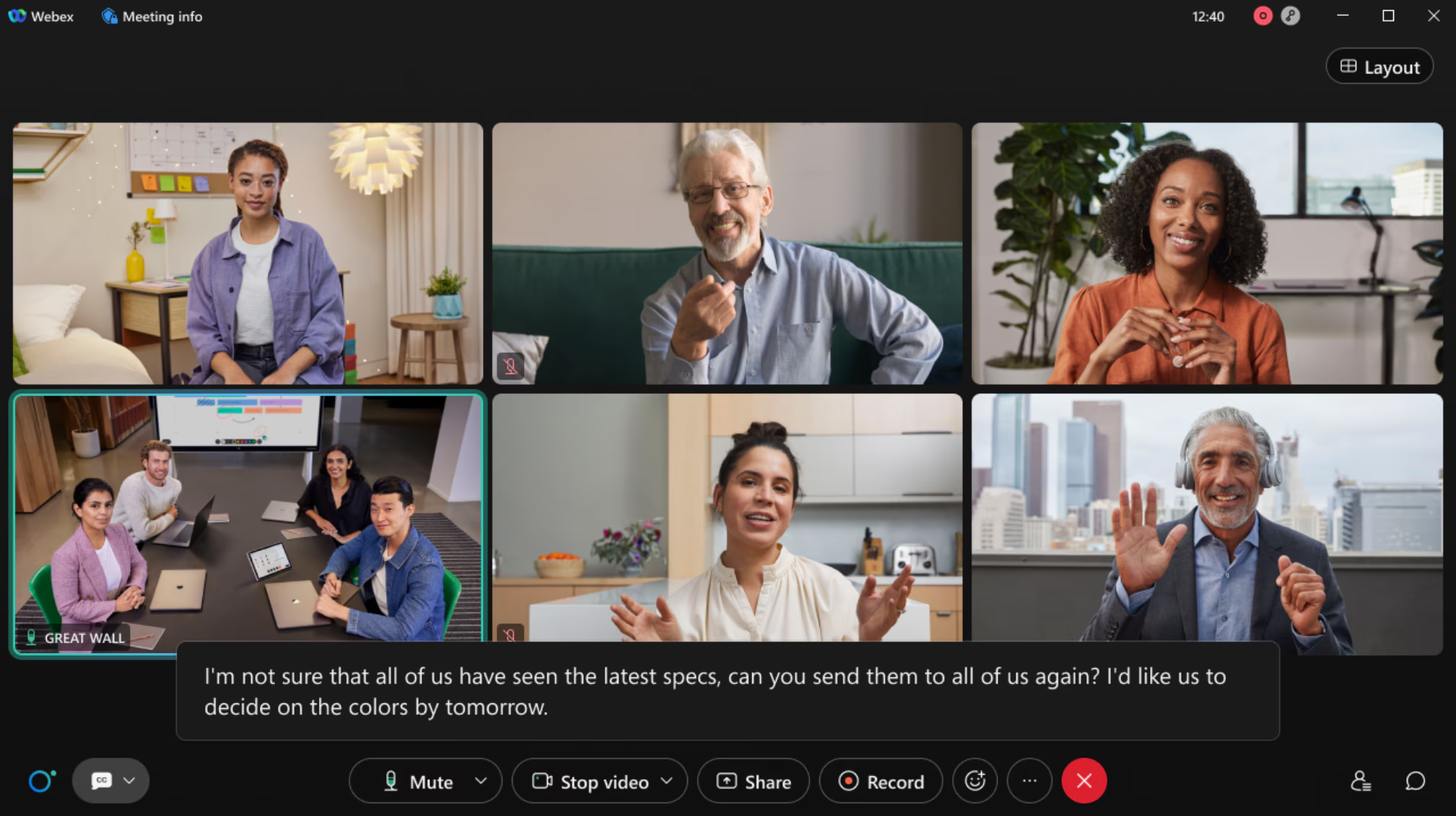
5. Tactiq (Browser Extension)
Ideal for: Students joining remote lessons using tools like Zoom or Google Meet.
With Tactiq, you can capture and transcribe live conversations directly in Google Meet, Zoom, and Teams. It provides real-time subtitles, speaker identification, and allows you to save the transcript to Google Docs.
Key features:
- Live transcription during virtual meetings
- Real-time subtitles with speaker tags
- Export to Google Docs or Notion
- Highlights and notes within the transcript
- Integrates directly with your browser

6. Nimbus Note + Nimbus Capture (Web)
Ideal for: Students who need a single platform to handle video recording, audio capture, screenshotting, and note-taking.
Nimbus is a flexible productivity suite that lets you record screen/audio, take notes, annotate documents, and save everything in structured workspaces. Nimbus Capture lets you save online lectures or YouTube content, while Nimbus Note helps you organize your ideas afterward.
Key features:
- Screen and audio recording with annotations
- Integrated note editor with rich formatting
- Organize by folders and tags
- Web clipper and PDF markup

7. Cogi – Smart Voice Recorder with Highlighting (Android)
Ideal for: Audio-first learners who want to highlight important lecture parts while recording.
Cogi is a smart audio recording app that lets you bookmark important moments during lectures in real-time. You can add images and notes during the recording, creating a multimedia lecture summary that’s easy to review.
Key features:
- Record and highlight in real time
- Add notes and images during recording
- Unlimited audio length with high-quality output
- Tag and search by session
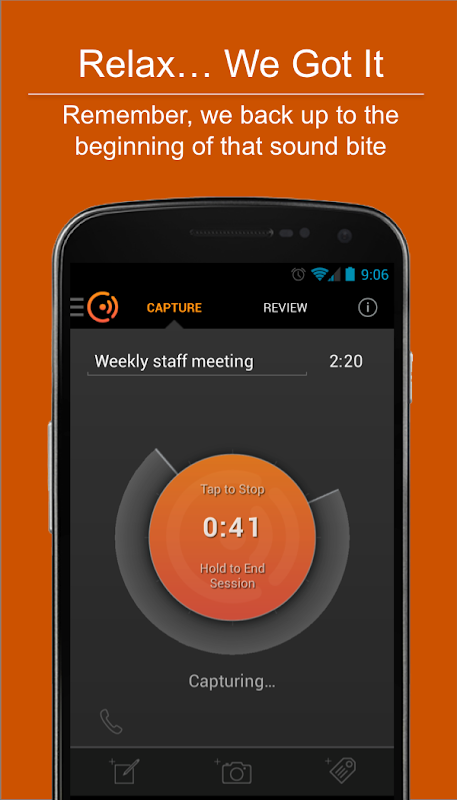
8. LectureNotes (Android)
Ideal for: Android users with stylus support.
LectureNotes is built specifically for handwritten note-takers using Android tablets. It supports layers, shapes, and pressure sensitivity, and with a plugin, you can also record audio during class. It’s highly customizable and great for detailed subjects like math or engineering.
Key features:
- Handwriting support with stylus
- Plugin for audio recording
- Notebook-style organization
- PDF import/export
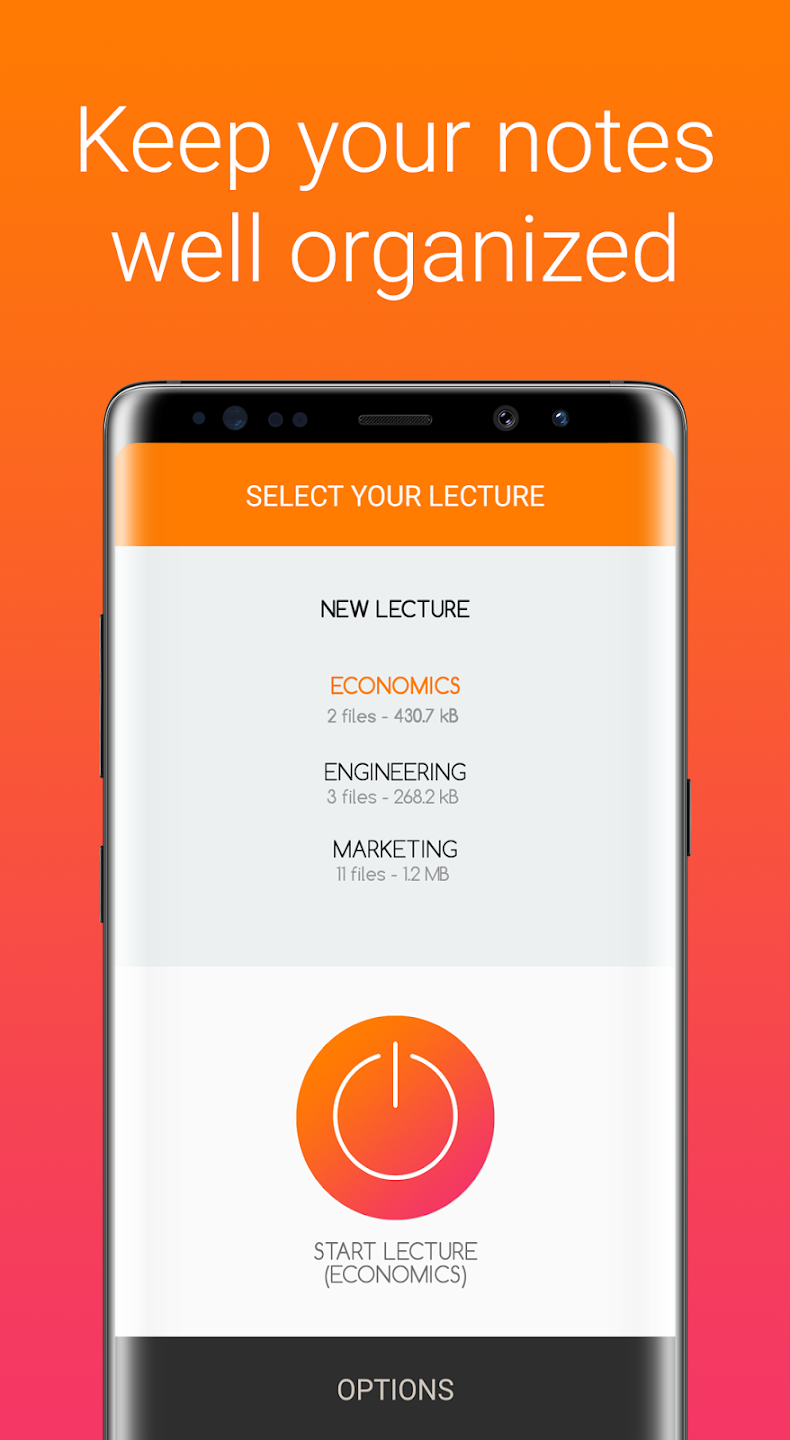
9. Google Recorder + Keep (Pixel Users)
Ideal for: Google Pixel users who want fast transcription.
Google’s Recorder app automatically transcribes speech in real-time — even without an internet connection. It’s incredibly accurate and searchable. When combined with Google Keep, you can save quick ideas, tag them, and sync with your Google account.
Key features:
- Real-time offline transcription
- Searchable by words, phrases, and sounds
- Save clips or highlights
- Free and built-in for Pixel phones
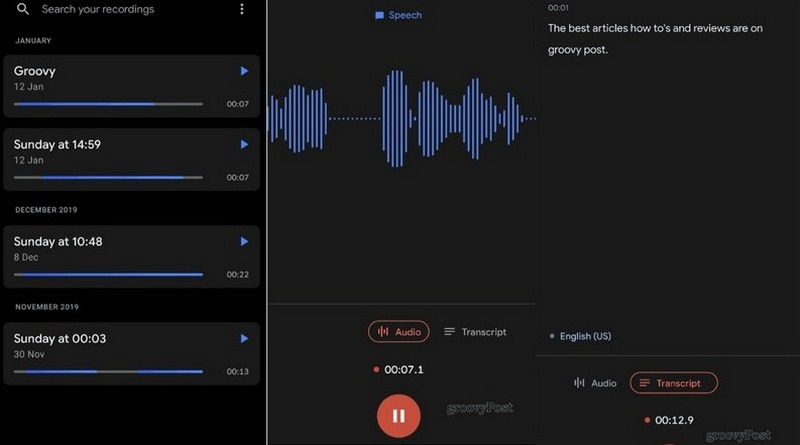
10. Notability (iPhone/iPad/Mac)
Ideal for: Students who like to take handwritten notes synced with audio recordings.
Notability is a favorite among iPad and Apple Pencil users. As you write or sketch notes, the app records audio in the background and links your notes to the spoken lecture. Later, you can tap on any word or drawing to hear what was said at that exact moment.
Key features:
- Audio recording with time-synced notes
- PDF annotation and slide markup
- Handwriting with Apple Pencil
- Export to PDF or images
- Voice playback synced to your notes
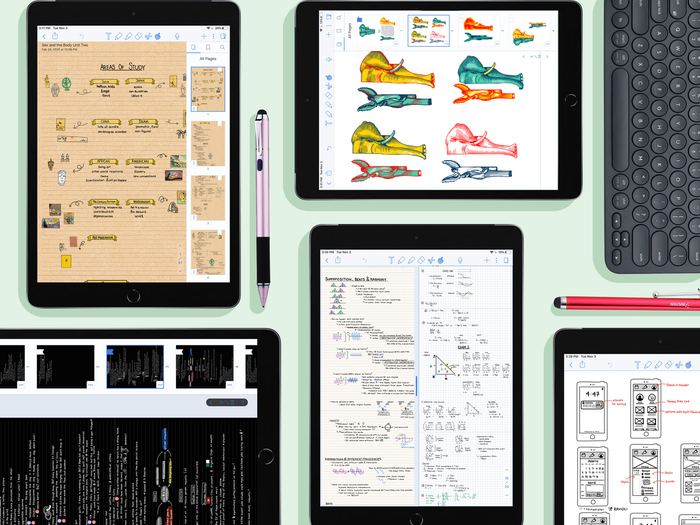
Conclusion
Capturing lectures and notes efficiently is essential in today’s fast-paced learning environment. Whether you prefer live transcription, handwritten notes, or screen recording, there’s an app tailored to your needs.
Among all, Recordit stands out as the best easy-to-use lecture recorder. With one-click HD/4K recording, webcam and screen capture, plus annotation tools, it helps you focus on learning instead of frantic note-taking. It works seamlessly across all major e-learning platforms and offers quick export options, making it perfect for students who want simplicity and reliability.
Choose Recordit to record every lecture detail effortlessly and study smarter.
