Best Netflix DRM Downloaders to Bypass Restrictions
Netflix has transformed how we watch entertainment, providing instant access to a massive collection of movies, TV series, and documentaries anytime, anywhere. However, users often encounter limitations when trying to download content for offline use. These limitations are enforced through Digital Rights Management (DRM) technologies that Netflix employs to block unauthorized copying and sharing of its content.
This article explores what Netflix DRM is, introduces the top Netflix DRM downloaders, and presents an alternative method using a screen recorder to bypasses restrictions without breaking encryption protocols.
1. What Is Netflix DRM?
DRM is a suite of technologies developed to regulate access to digital media and safeguard it from unauthorized copying, sharing, or redistribution. Netflix implements DRM to:
- Limit how long you can access downloaded content
- Prevent downloads on certain devices or operating systems
- Restrict the number of downloads
- Prevent the use of downloaded content outside the Netflix app
Netflix uses Microsoft’s PlayReady, Google Widevine, and Apple FairPlay DRM systems to encrypt its media streams. These protections ensure that the downloaded files are only viewable on authorized devices and cannot be easily copied or shared.
While these restrictions protect content creators, they can be frustrating for legitimate users who want more flexibility with their downloads—especially when traveling, working offline, or using unsupported devices. This is where Netflix DRM downloaders and screen recording tools come in.
2. Best Netflix DRM Downloaders to Bypass Restrictions
Several third-party tools claim to download Netflix content by bypassing DRM. These tools typically record and convert the video stream into standard formats like MP4 while preserving HD quality, subtitles, and audio tracks.
Here are the best Netflix downloaders:
2.1 Pazu Netflix Video Downloader
Pazu is a feature-rich Netflix downloader that supports downloading content in MP4 or MKV formats across both Windows and macOS systems. It can bypass regional and device restrictions, making offline playback possible anytime and anywhere.
Features:
- Supports HD downloads up to 1080p
- Saves subtitles and multi-language audio
- Built-in search for Netflix titles
- Fast download speeds and batch download support
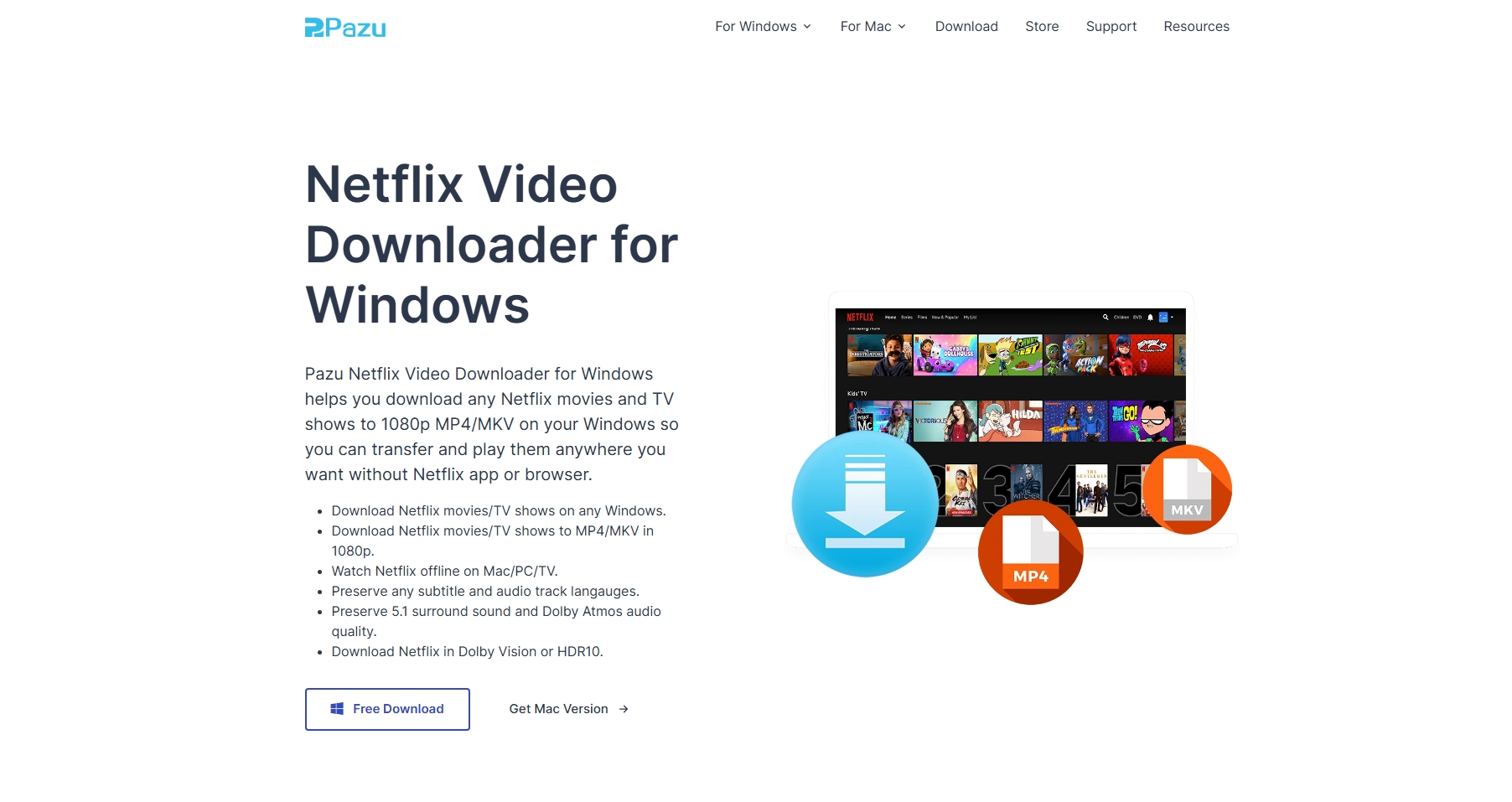
2.2 MovPilot Netflix Video Downloader
MovPilot is another top-rated Netflix DRM downloader. It downloads Netflix videos by decrypting the video stream and converting it into DRM-free formats.
Features:
- Downloads Netflix videos in 1080p MP4/MKV format
- Keeps original audio and subtitles
- High-speed performance with GPU acceleration
- Compatible with Windows and macOS
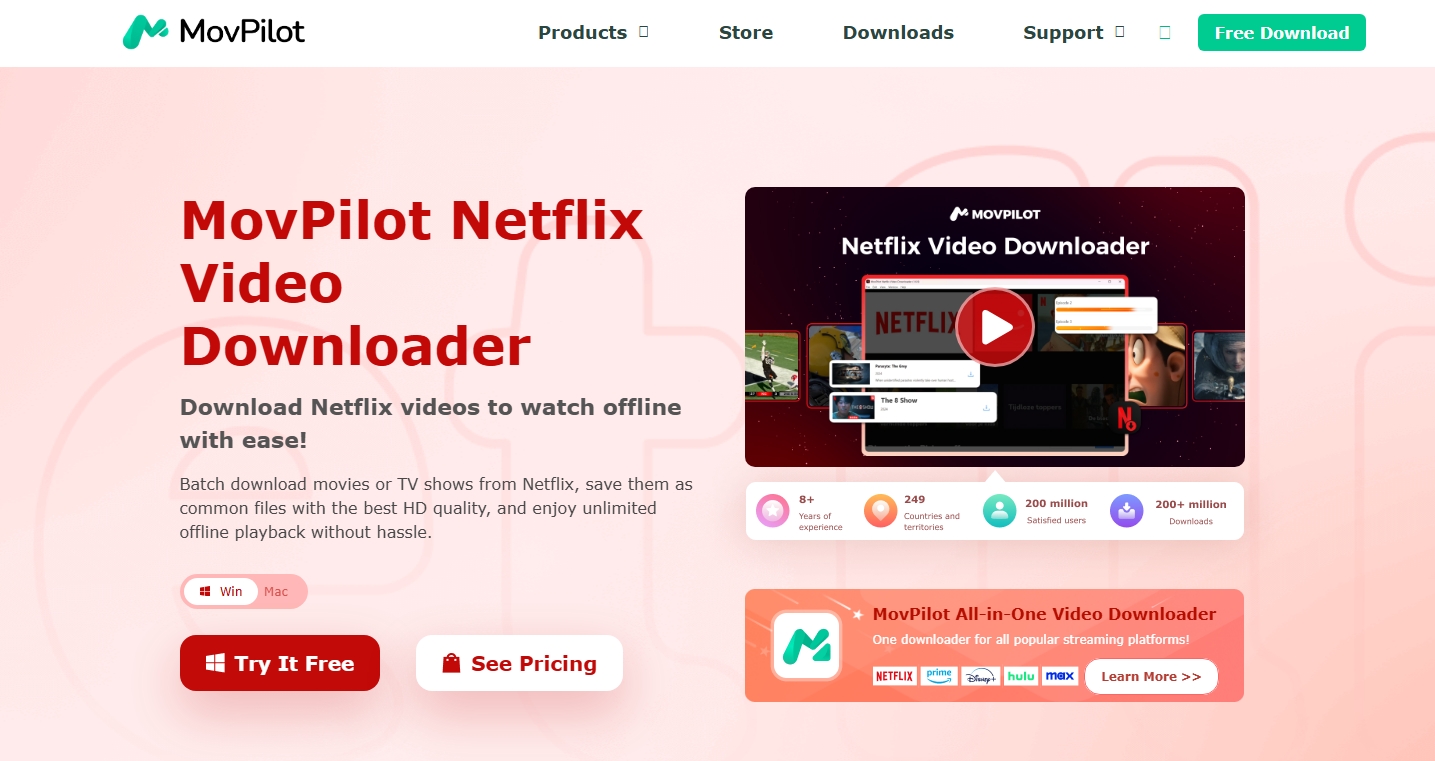
2.3 StreamFab Netflix Downloader
StreamFab Netflix Downloader by DVDFab allows users to download Netflix videos from multiple regional libraries and store them as DRM-free files.
Features:
- Supports downloading from multiple Netflix regions
- Saves content in 1080p with AAC 2.0 audio
- Customizable metadata and subtitle options
- Built-in browser to log in and search Netflix content
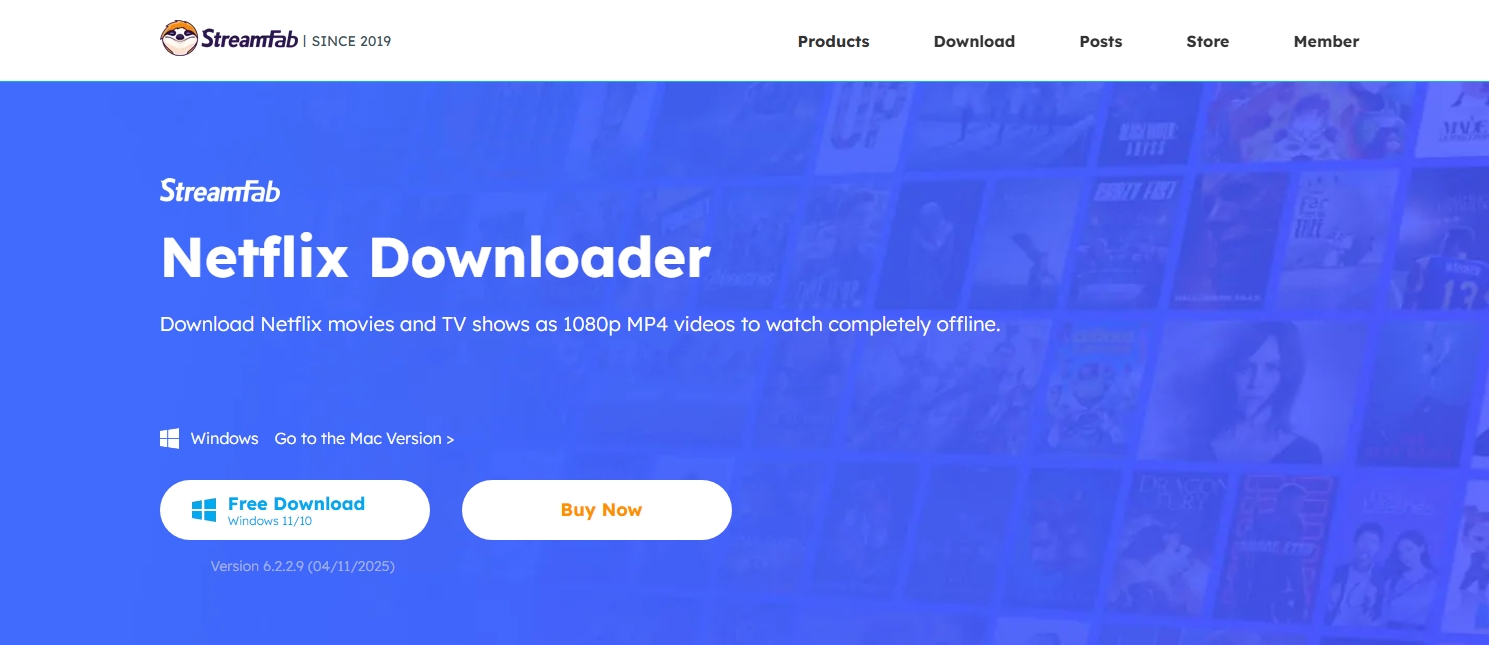
2.4 TunePat Netflix Video Downloader
TunePat is a dedicated tool for downloading Netflix videos with original quality and metadata. It bypasses DRM and saves files in widely supported formats.
Features:
- Supports MP4 and MKV downloads
- Keeps audio tracks and subtitles
- Custom output settings for video and audio
- No Netflix app required
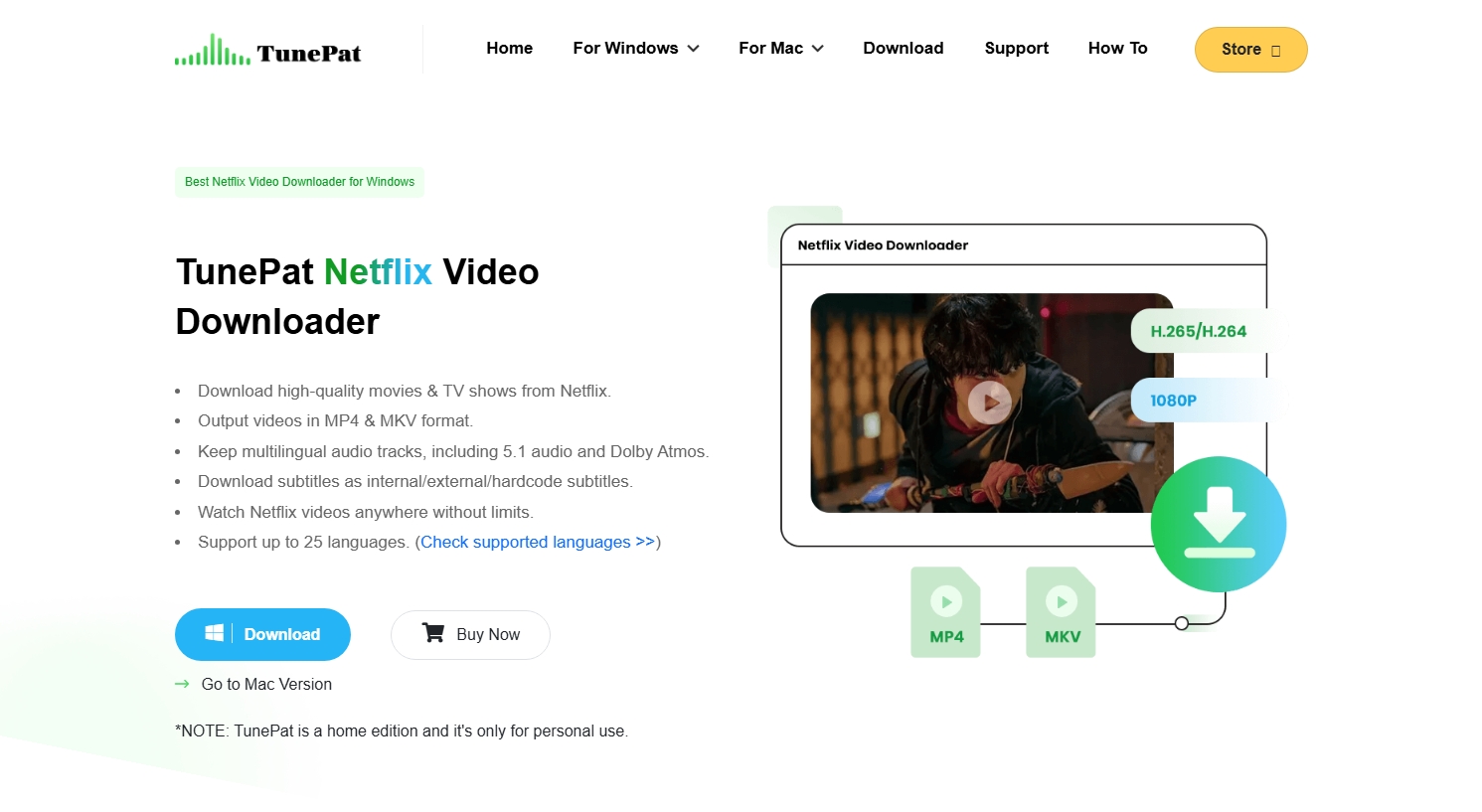
2.5 Kigo Netflix Video Downloader
Kigo Netflix downloader is a powerful utility designed to strip DRM from Netflix content with subtitles and store it locally.
Features:
- HD video support up to 1080p
- Built-in search and Netflix login
- Subtitle and audio preservation
- Batch and bulk downloads
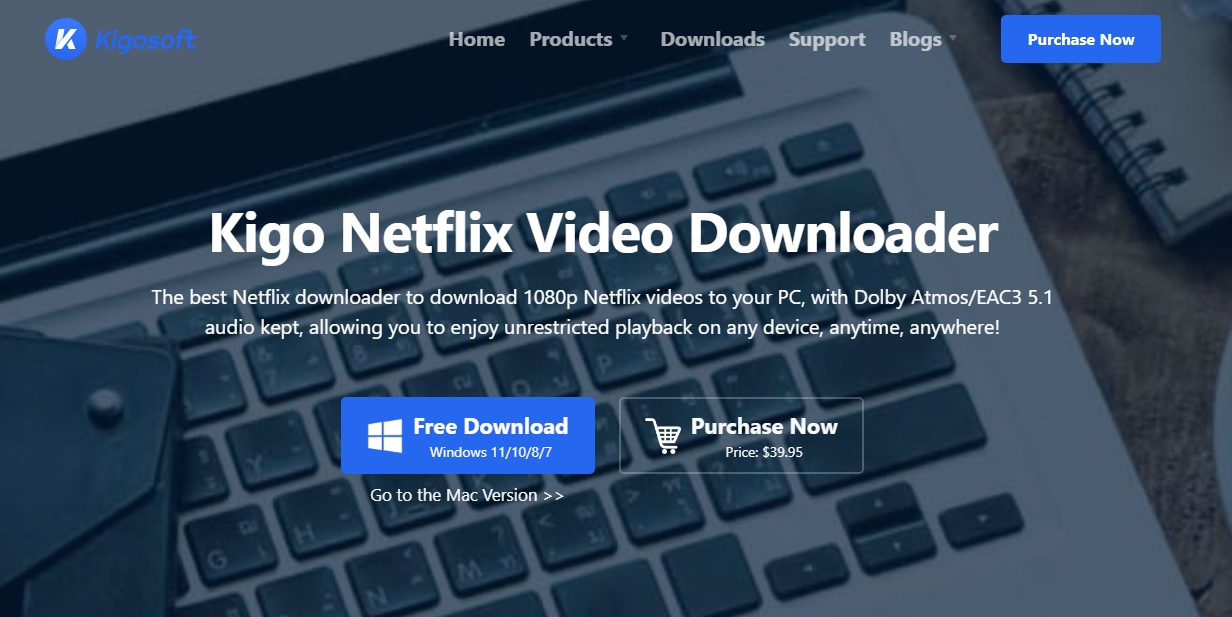
3. Use Netflix Recorder Instead of Netflix Downloader
While Netflix DRM downloaders offer high-quality downloads, they may be blocked in the future or become outdated due to Netflix updates. Also, using such tools can walk a legal gray area, especially if the DRM is actively bypassed.
A safer and more sustainable alternative is to use a Netflix screen recorder like Recordit. Instead of decrypting protected streams, Recordit simply records what’s playing on your screen—making it a legal and DRM-compliant method of saving Netflix content for offline viewing.
Why Use Recordit?
- 100% DRM-Compliant: Recordit doesn’t decrypt or alter the video stream, making it safer to use.
- Customizable Quality: Record in HD or 4K based on your display resolution.
- Flexible Format: Save recordings in MP4, AVI, or MOV formats.
- Preserve Subtitles and Audio: Enable subtitle capture and choose audio sources during recording.
Steps to Record on Netflix:
- Launch Chrome and go to settings to enable graphics acceleration, then open and play your desired movie or episode on Netflix.
- Launch Recordit, select the Netflix window as your capture area, and configure the audio input source.
- Choose output resolution, frame rate, and save location on Recordit’s main interface.
- Begin recording and play the video from the start.
- When the video stops playing, simply stop the recording and go to “Files” tab to find the captured Netflix video.
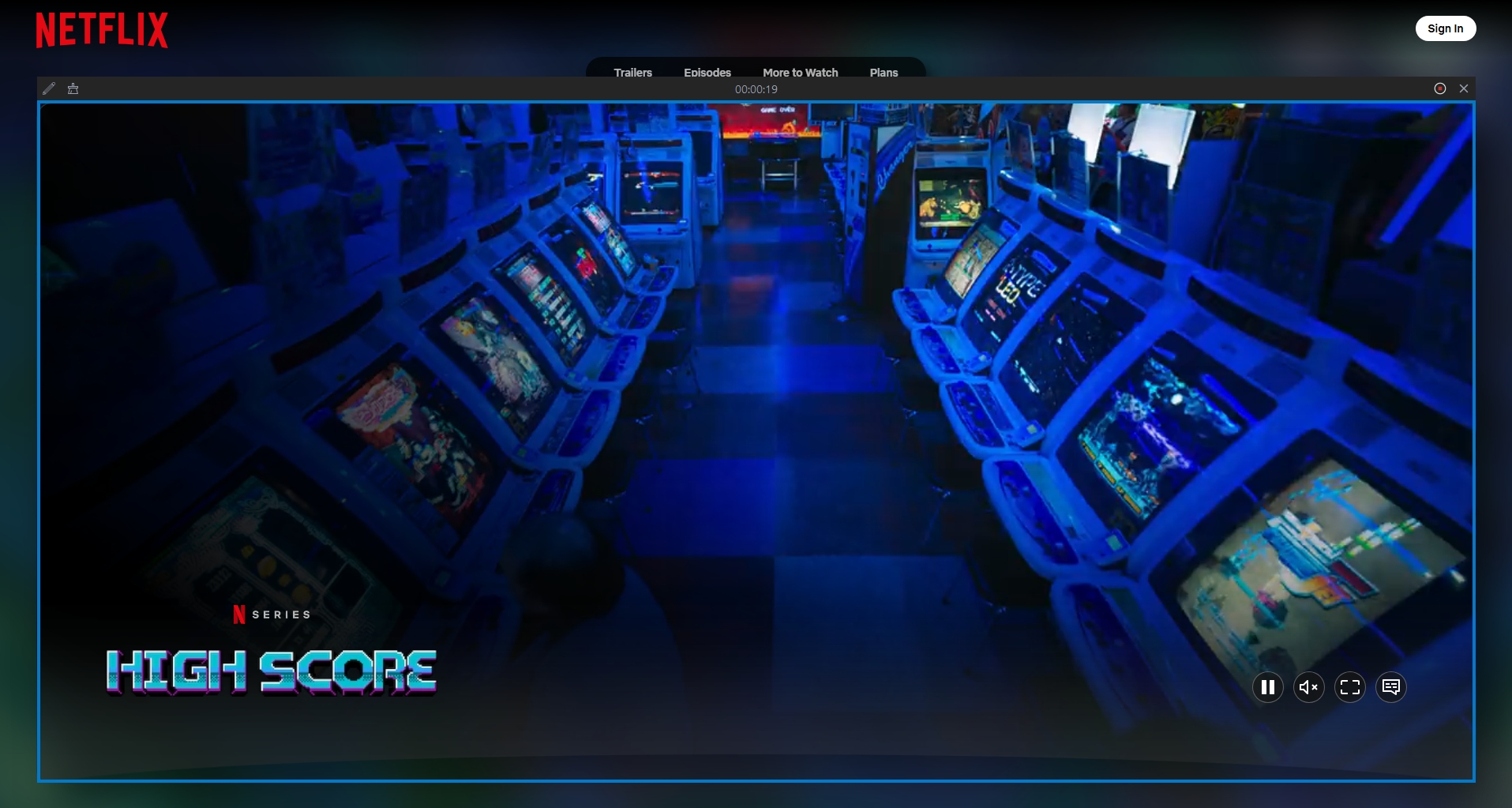
4. Conclusion
DRM is crucial for protecting content creators, but it can be limiting for users who want to enjoy Netflix content offline or on non-supported devices. While Netflix download tools offer powerful ways to download Netflix content by bypassing DRM, they come with costs, legal uncertainties, and technical complexities.
If you’re looking for a safer, simpler, and more flexible solution, Recordit is the best alternative. By capturing the screen output rather than decrypting the stream, Recordit avoids legal and ethical pitfalls while still delivering HD recordings of your favorite Netflix shows and movies.
[recordit_dl_buttons}