Best Tools for Meek Mill & Diddy Full Audio Recording
Meek Mill and Diddy are two of the most iconic figures in the hip-hop and music industry. Fans often want to capture and enjoy their collaborations, interviews, podcasts, or live performances in high-quality audio format. Whether you want to record a full audio track, a radio interview, or a live stream, having the right toolset for recording, editing, and saving audio files is crucial.
Want to record the full audio of Meek Mill and Diddy? This article covers the best tools to help you do just that—let’s dive in!
1. Audacity
Audacity is one of the most popular free audio recording and editing software used worldwide. You can record, edit, and export audio in multiple tracks and formats, including MP3, WAV, and AIFF.
Why It’s Great:
- Completely free and open source
- Easy to record from system audio or microphone
- Offers powerful tools to clean up audio with noise reduction, EQ, and various effects.
- Supports plugins for extended functionality
How to Use:
- Set Audacity to record computer playback (Stereo Mix) or system audio.
- Play the audio (YouTube, Spotify, live stream) and hit record in Audacity.
- Save your audio recording by exporting it as MP3 or other formats.
Limitations:
- Requires setup to record system audio on some devices (Windows, macOS).
- Interface looks dated compared to modern apps.
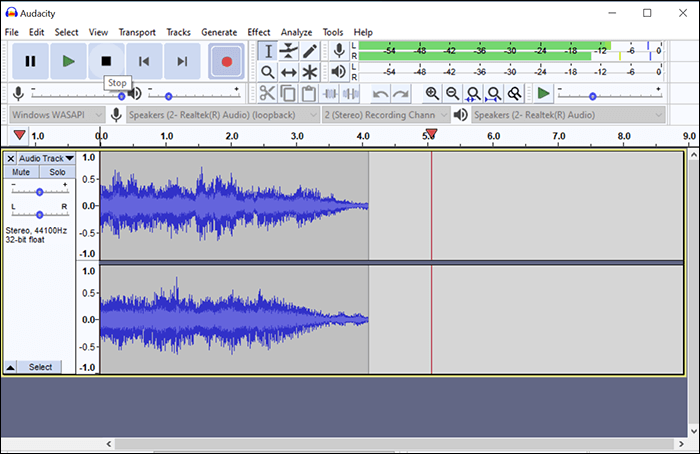
2. Audio Hijack
Audio Hijack is a macOS-exclusive tool designed to capture any audio playing on your computer or from apps.
Why It’s Great:
- Extremely versatile for capturing audio from browsers, apps, or microphones
- Supports effects like volume normalization and noise removal
- Records audio in multiple formats with adjustable quality settings
- Scheduled recording options
How to use:
- Create a new session and add the “Application” block (select the app playing the audio).
- Add the “Recorder” block and set your desired output format (e.g., MP3).
- Click “Run” to start recording, then play the audio — click “Stop” when done.
Limitations:
- Mac only.
- Paid software with a free trial that records only short snippets.

3. Voicemeeter Banana
Voicemeeter Banana is a virtual audio mixer that allows advanced control over audio inputs and outputs, ideal for recording system audio.
Why It’s Great:
- Free with optional donations
- Combines audio from sources like browser and microphone for recording software input.
- Great for live mixing and recording quality sound
- Supports ASIO, WDM, and MME drivers for low latency
How to Use:
- Route system audio through Voicemeeter to your recording software (Audacity, OBS, etc.)
- Capture clean, mixed audio for Meek Mill or Diddy recordings.
Limitations:
- Complex setup; better suited for advanced users.

4. Recordit
Recordit is a lightweight and user-friendly screen recording tool that also supports audio recording. While primarily used for quick screen captures, it’s efficient for recording high-quality audio streams in a simple way.
Why It’s Great:
- Easy to use with minimal setup
- Records screen and system audio simultaneously
- Offers MP3, MP4 and more output formats
- Recording without losing frames or quality
- Lightweight and low on system resources
How to Use:
- Start Recordit and select the audio source (system audio or microphone).
- Play the Meek Mill or Diddy audio content on your computer and hit Start Recording.
- End the recording and store the audio locally on your device.
Limitations:
- Basic editing capabilities, designed primarily for simple & quick recording tasks.
- Free version has some restrictions; paid version unlocks longer recording and extra features.
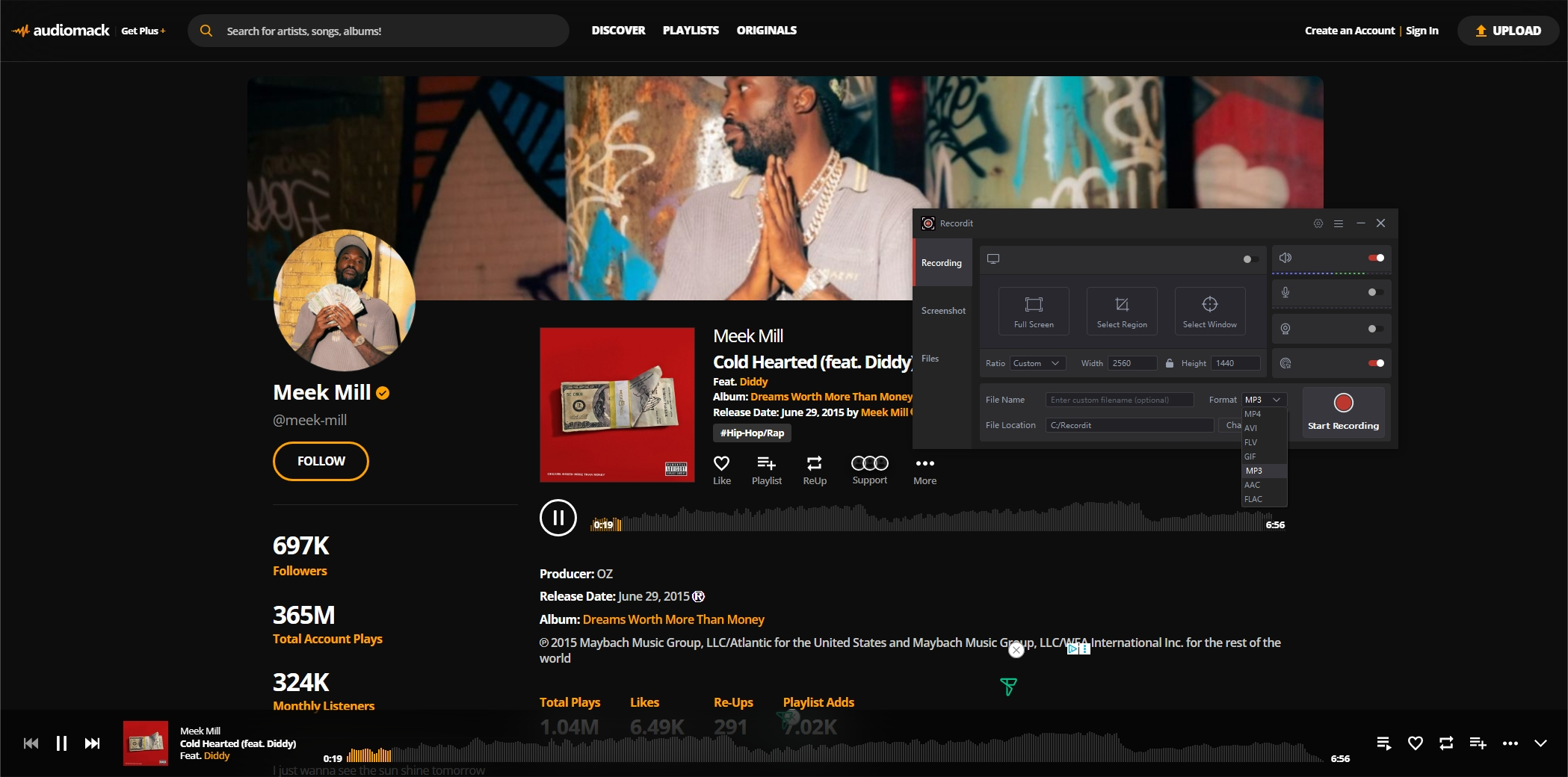
5. Streamlabs Desktop
Streamlabs is based on OBS but offers an easier interface, primarily targeting live streaming but also excellent for recording.
Why It’s Great:
- Intuitive UI for beginners
- Supports multi-track audio recording
- Can capture live streams of interviews or concerts
- Free to use
How to Use:
- Set audio sources to capture system sounds.
- Record while streaming or playing back Meek Mill/Diddy content.
Limitations:
- Focused on video content; capturing audio separately involves extra steps.
- May be heavy on resources.
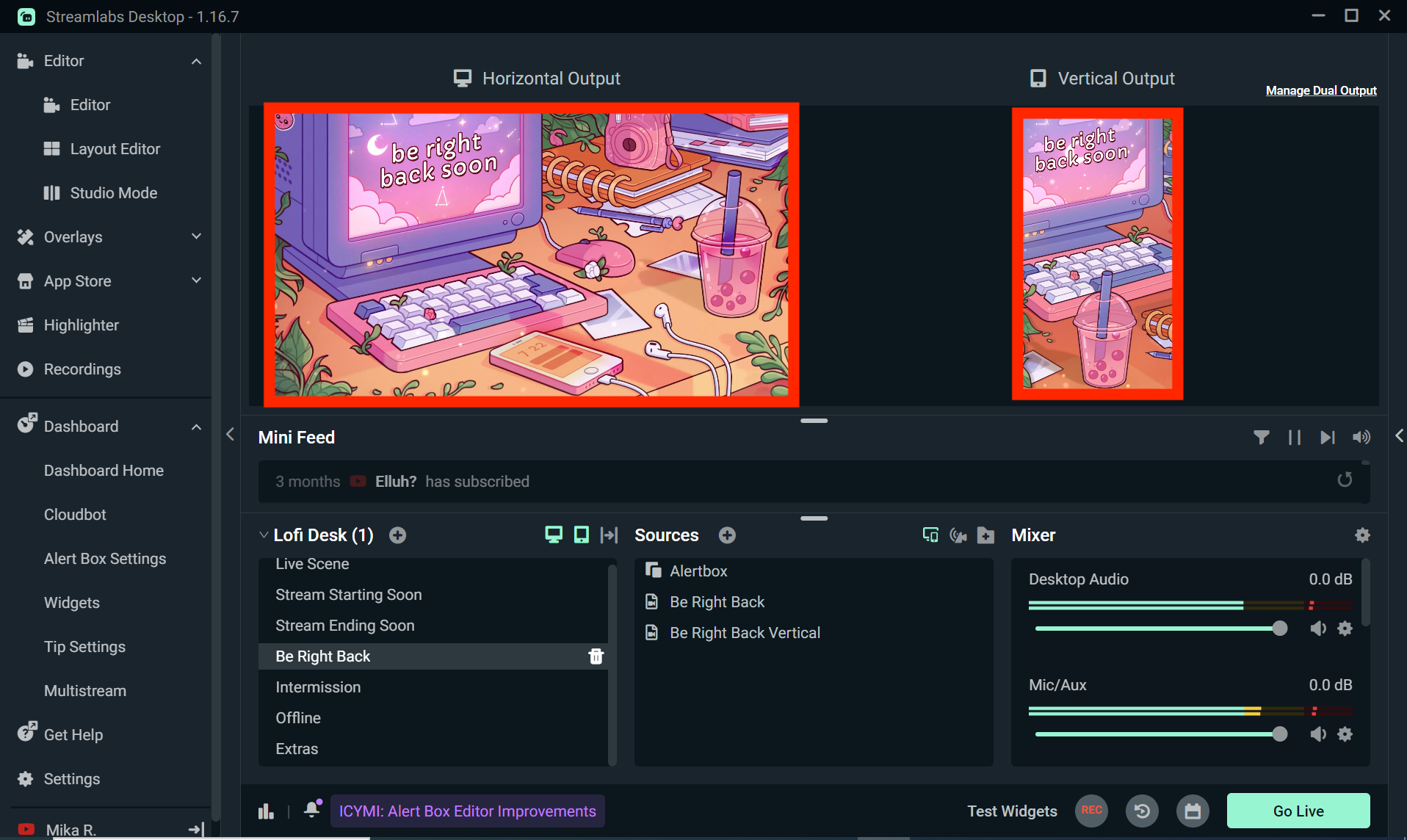
6. Movavi Screen Recorder
While primarily a screen recorder, Movavi Screen Recorder offers excellent audio recording features.
Why It’s Great:
- Records system audio and microphone separately or combined
- Supports scheduled recordings and trimming
- Exports to popular audio formats like MP3 and WAV
- Simple and intuitive user interface
How to Use:
- Use “Audio Only” mode to grab full-length Meek Mill or Diddy audio from any streaming source.
- Schedule recording for live sessions or podcasts.
Limitations:
- Paid tool, with a trial version available.
- Less powerful editing than Audacity.
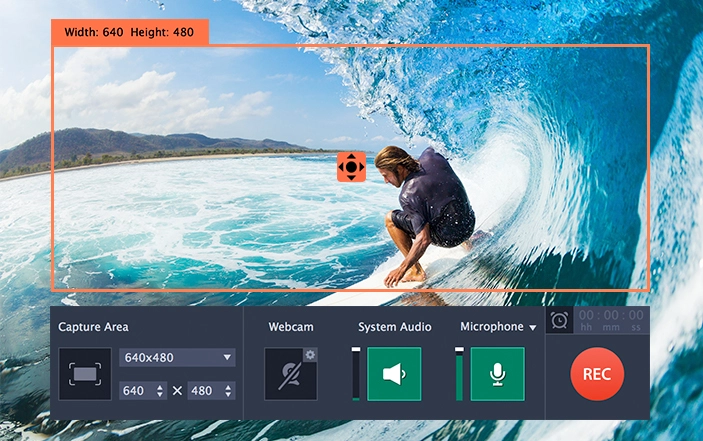
Conclusion
This article explored the best tools available to record full audio of Meek Mill and Diddy’s content. From professional-grade audio editors like Audacity and Audio Hijack, to virtual mixers like Voicemeeter Banana, and live streaming recorders like Streamlabs Desktop and Movavi Screen Recorder, each tool offers specific features for different user needs.
However, if you’re looking for a simple, lightweight, and effective solution, Recordit stands out as the best all-around choice. It doesn’t require complicated setup, consumes minimal system resources, and can quickly capture system audio in high quality. Start using Recordit today to capture the full experience of Meek Mill and Diddy’s sound—without missing a beat.
