2025 Newest Full List of FMovies Free Alternatives
For years, FMovies has been one of the most popular free movie streaming sites, offering users access to thousands of films and TV shows without requiring a subscription. However, because of frequent takedowns, domain changes, and restrictions in certain regions, FMovies isn’t always reliable. Many viewers now search for websites like FMovies where they can continue enjoying free streaming in 2025.
In this guide, we’ll provide the newest full list of FMovies free alternatives, and show you how to save FMovies videos for offline viewing.
1. The Full List of FMovies Free Alternatives
Here’s a carefully updated list of streaming sites you can use as FMovies free alternatives in 2025:
- Soap2Day
One of the most popular choices after FMovies. It has a clean interface, offers HD-quality content, and updates quickly with the latest releases.
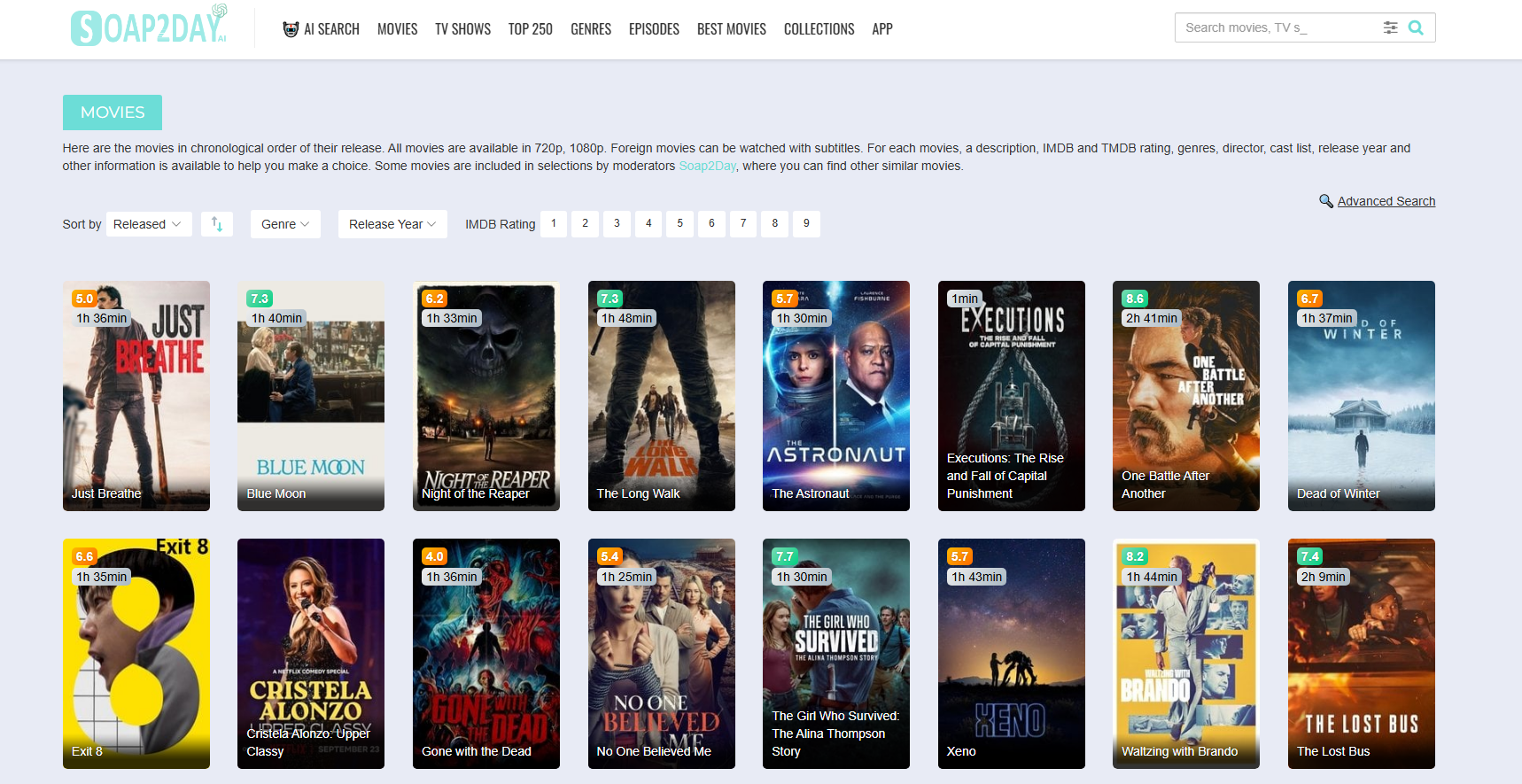
- 123Movies
Still a leading competitor in 2025, 123Movies is known for its massive catalog and well-organized categories.
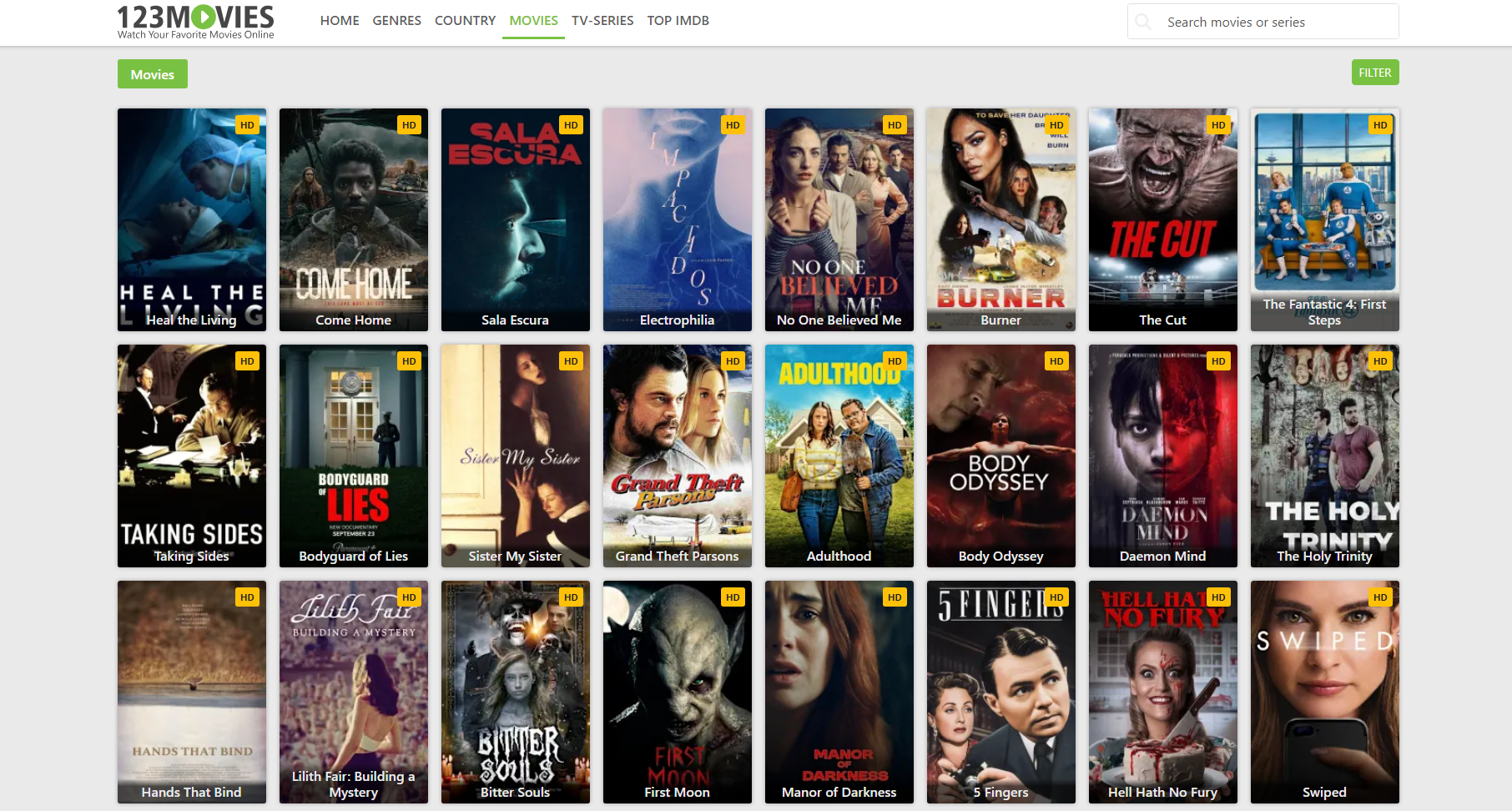
- YesMovies
YesMovies is an excellent choice for international films and TV shows, offering detailed metadata such as IMDB ratings and summaries.
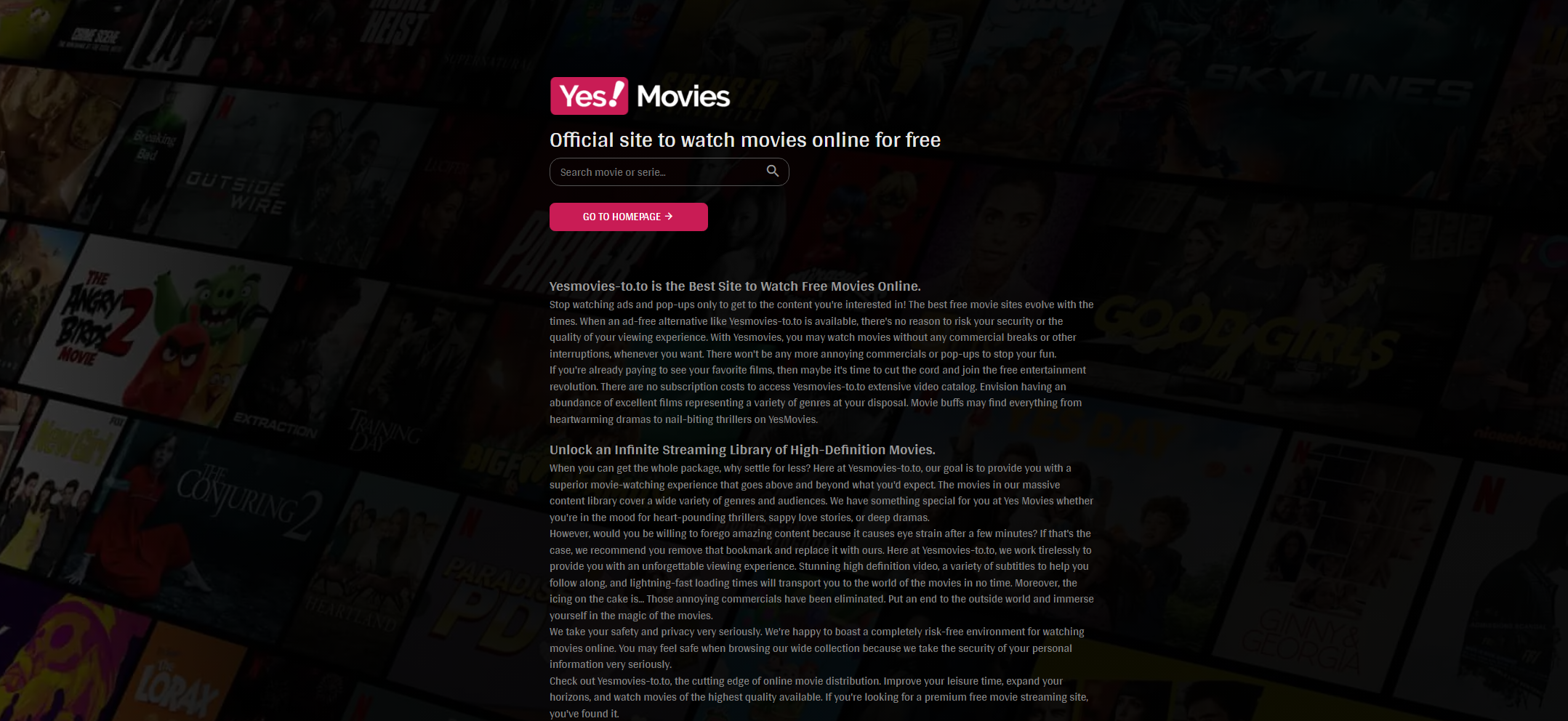
- GoMovies
Another site closely tied to FMovies, GoMovies often shares the same database. It’s particularly good for new movie releases.
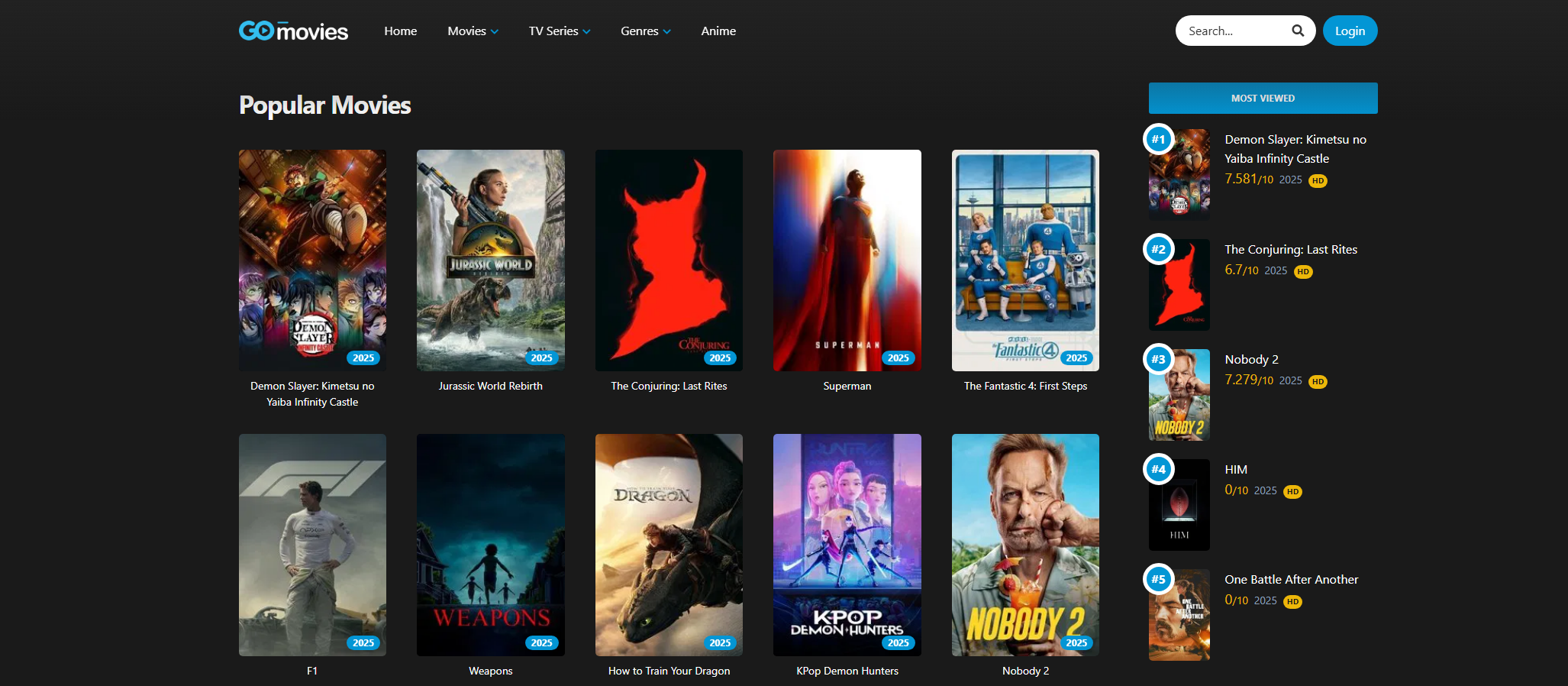
- Putlocker
Putlocker remains one of the oldest and most trusted free streaming sites, with a global audience.
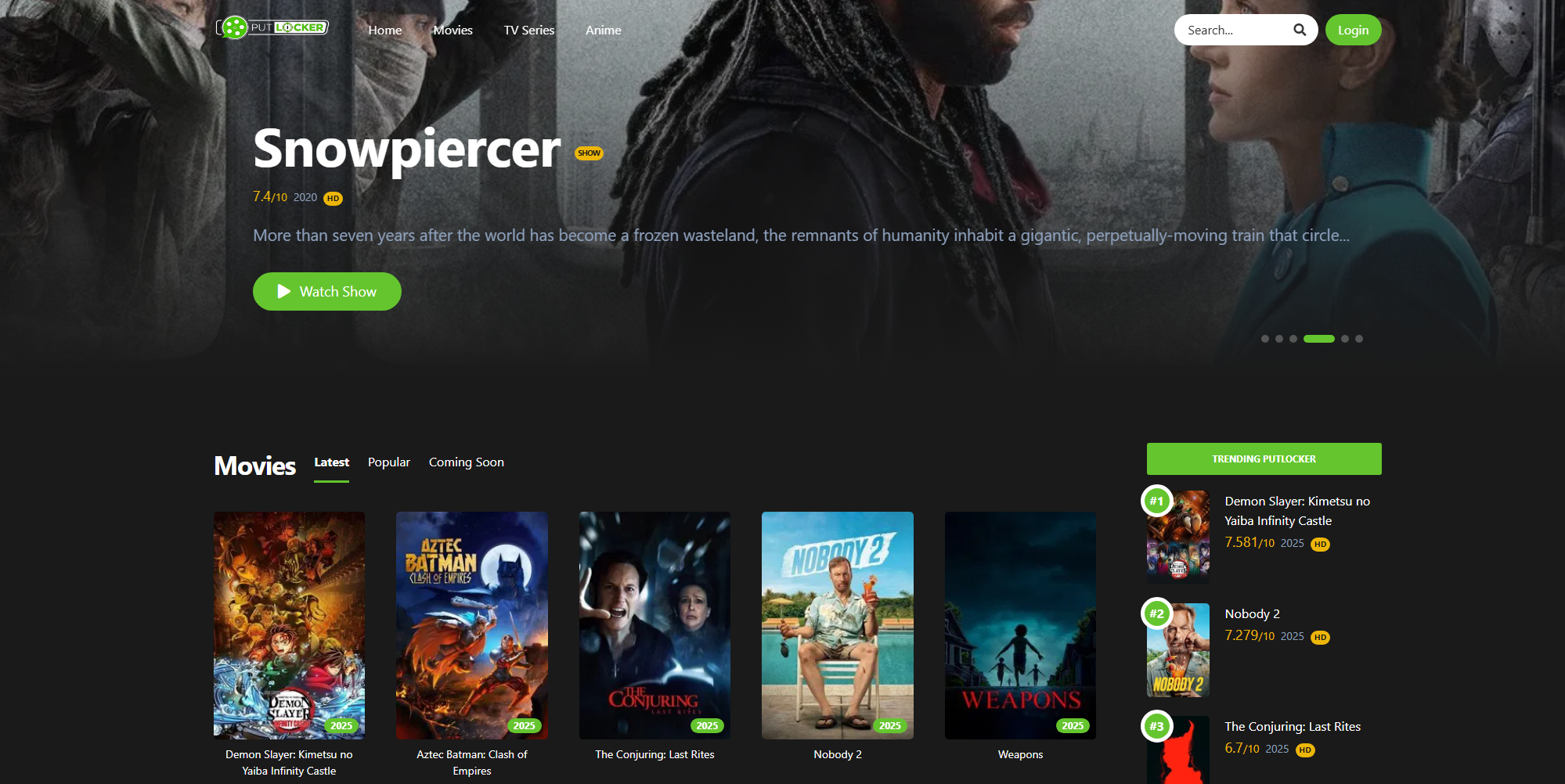
- SolarMovie
SolarMovie has a sleek interface and provides multiple streaming links for each movie, ensuring higher availability.
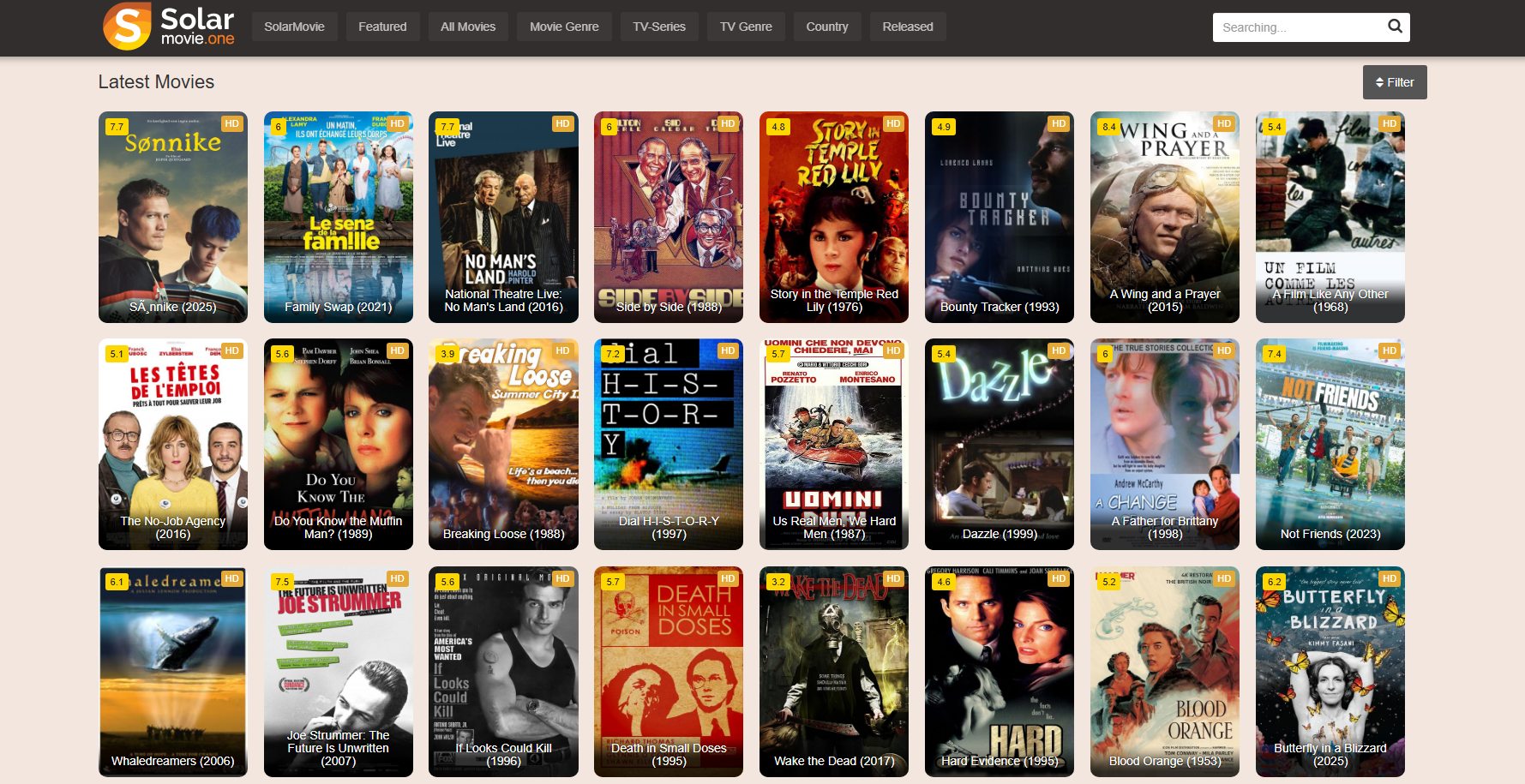
- CineBloom
A rising star in the streaming world, CineBloom uses direct streaming links instead of embedded players, which makes it faster.
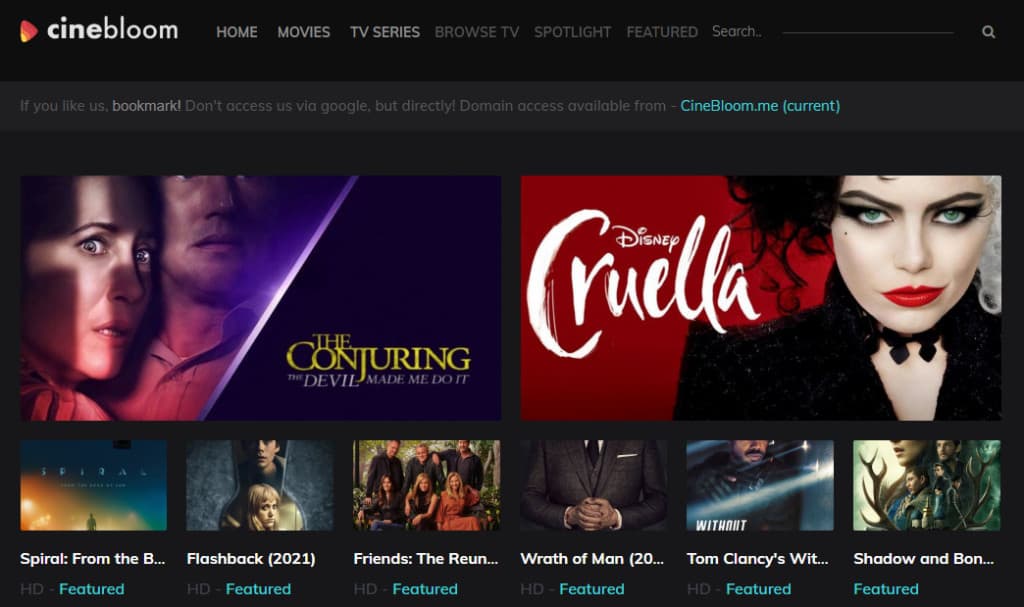
- AZMovies
AZMovies is a straightforward platform with high-definition films across different genres.
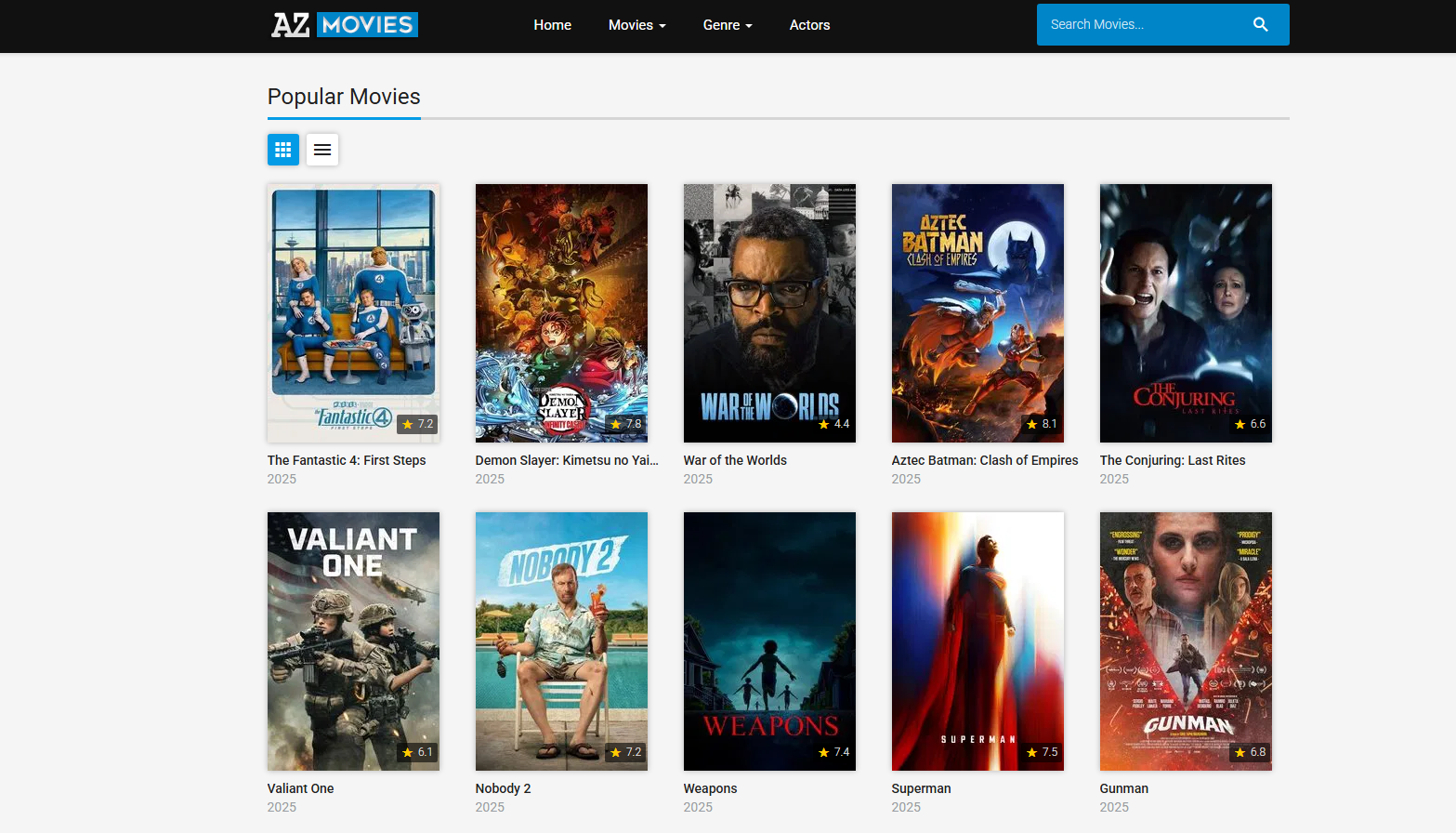
- PopcornFlix
An entirely free, legal streaming service with a large library of movies and shows, especially in classic genres.
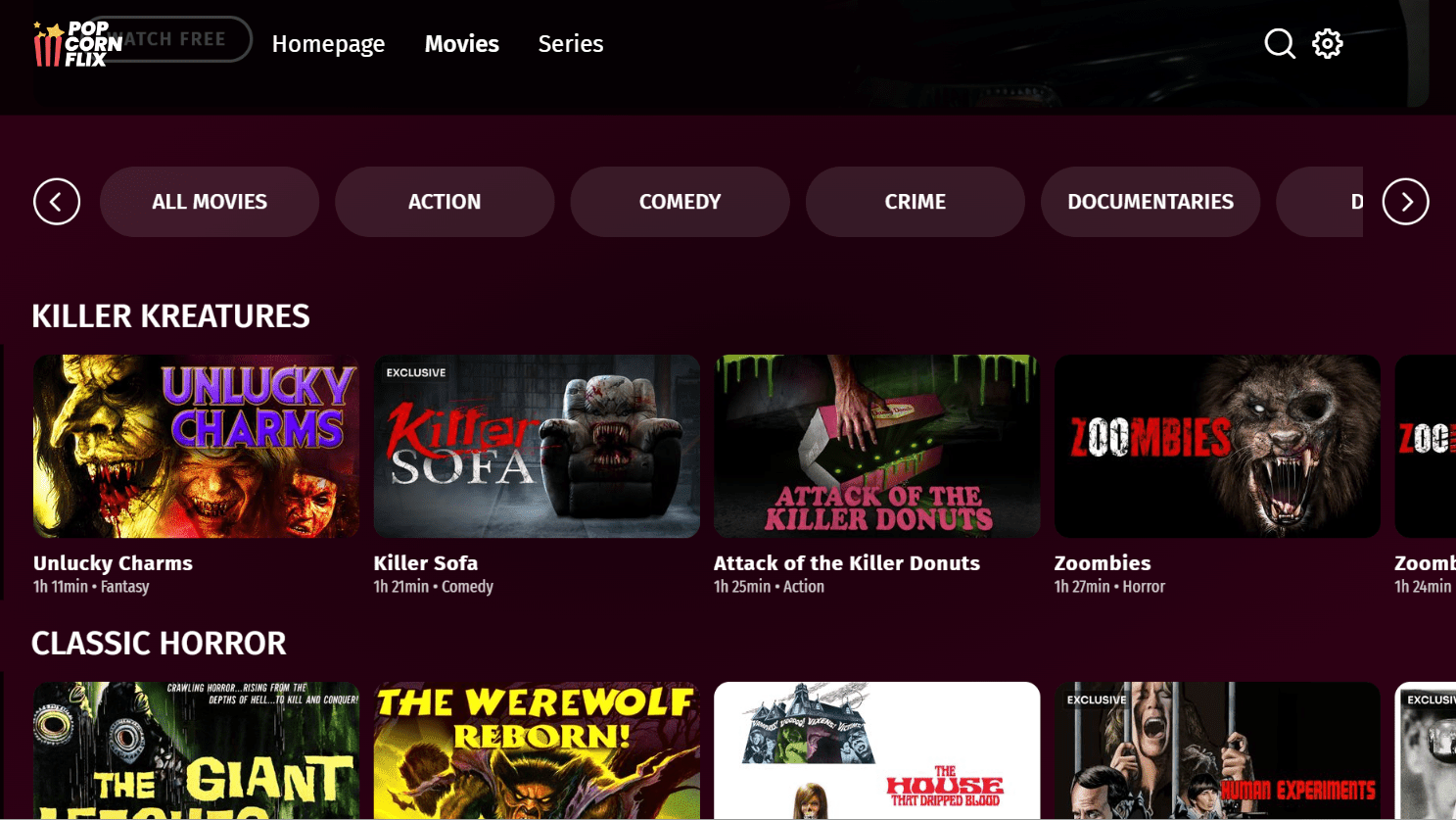
- MoviesJoy
Known for its well-curated interface, MoviesJoy provides HD movies and series without requiring registration.
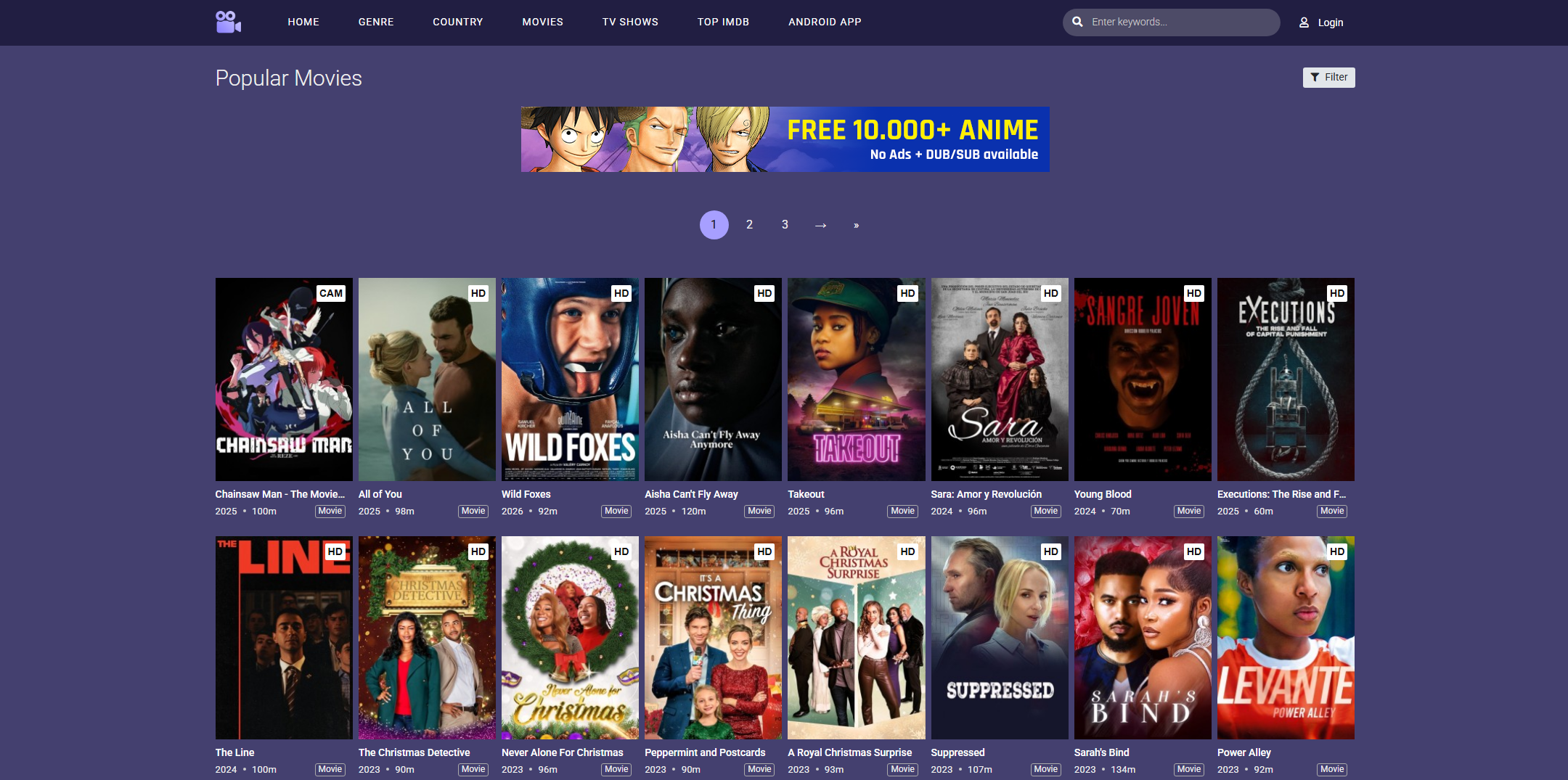
2. How to Download Movies from FMovies?
Streaming is convenient, but sometimes you may want to download movies from FMovies for offline viewing. There are a few reliable ways to do this:
2.1 FMovies Downloader Software
Specialized tools allow you to directly download from streaming sites like FMovies. Some popular downloader software includes:
- VidJuice UniTube – Supports downloads from 10,000+ sites including FMovies. Offers MP4 in 1080p or higher.
- 4K Video Downloader – A versatile option that works with many streaming links.
- YTD Video Downloader – Simple interface, good for quick downloads.
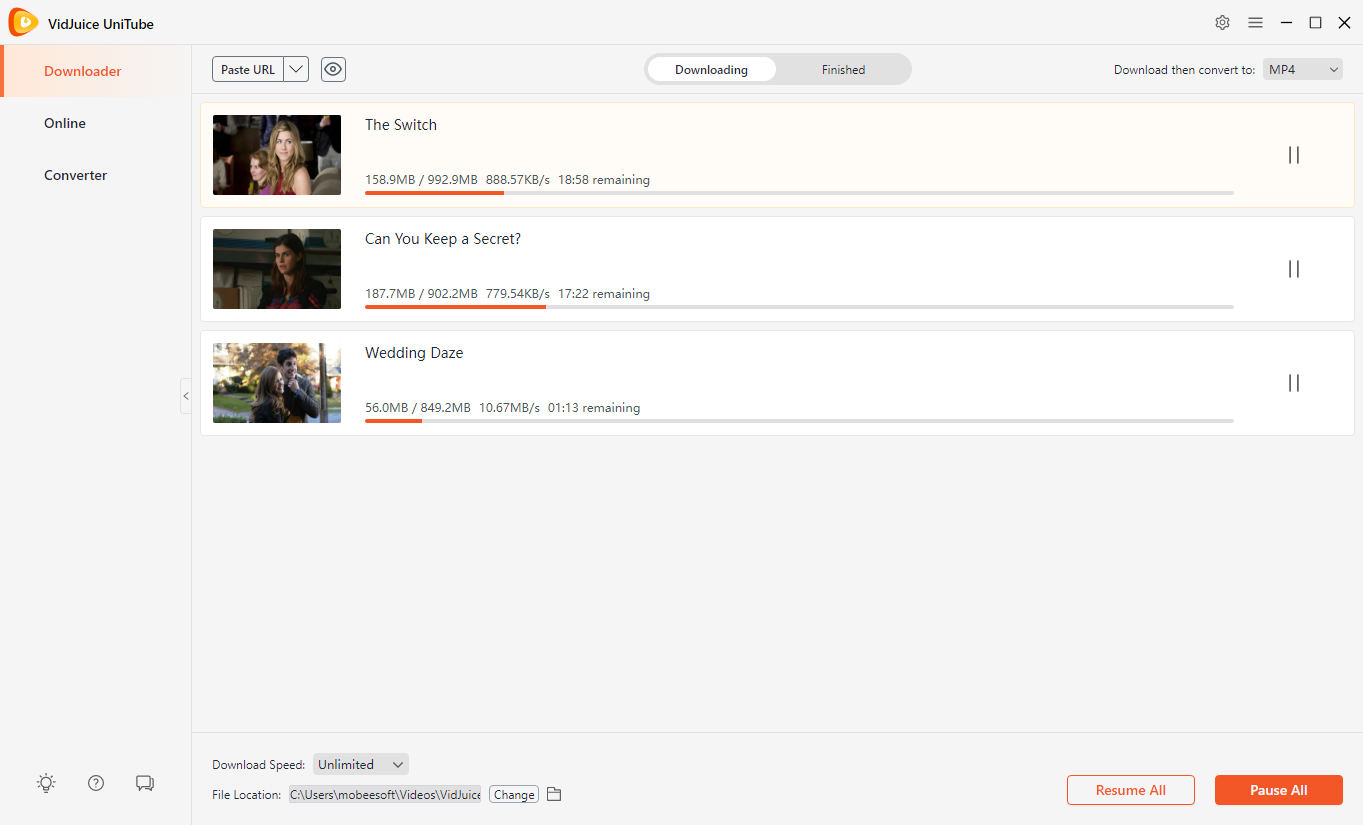
These tools usually let you paste the FMovies video URL into the downloader, select video quality, and save the movie to your computer.
2.2 Video Downloader Extensions That Work with FMovies
Browser extensions make it easy to grab FMovies videos directly while streaming. Recommended ones include:
- Video DownloadHelper (Firefox & Chrome) – Automatically detects videos playing on FMovies and allows you to download them.
- HLS Downloader – Lightweight and works well with most streaming players.
- Chrono Download Manager – More of a download manager, but can also grab streaming links.
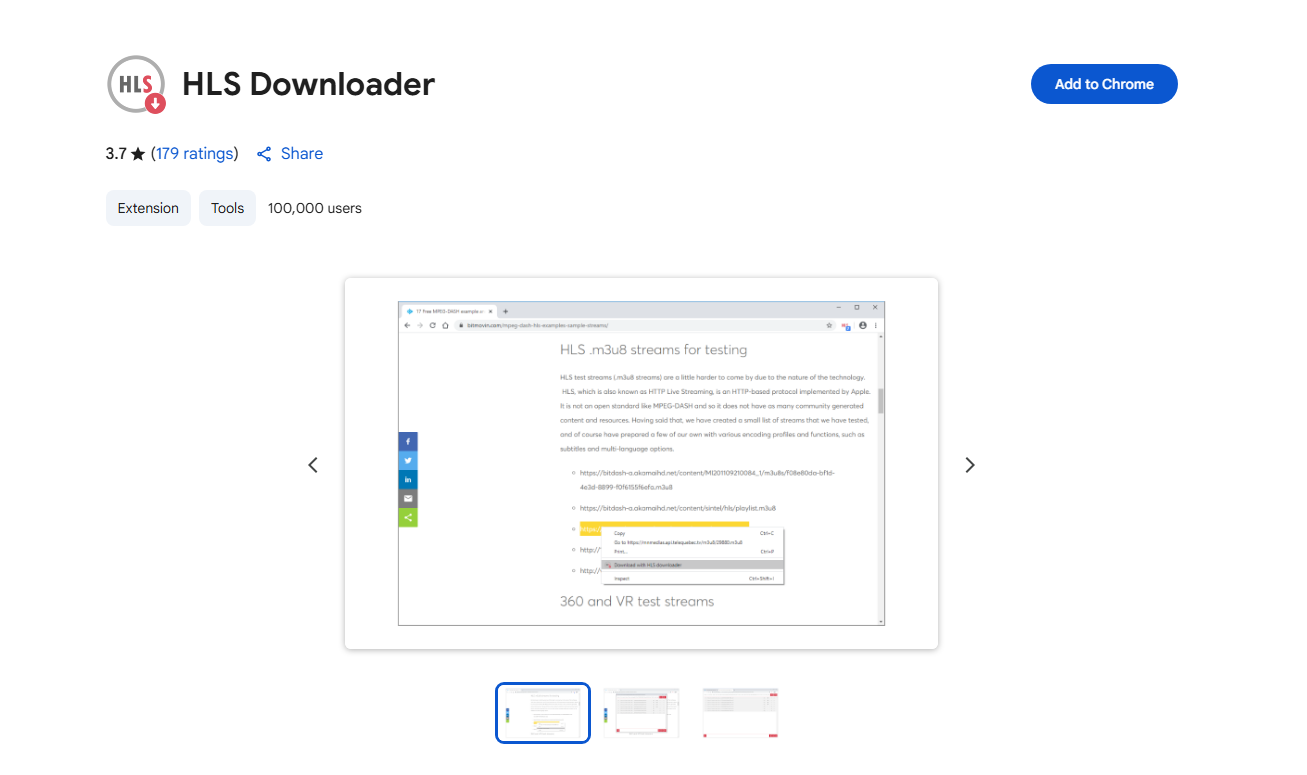
Tip: Extensions are convenient but may not always capture protected streams. In such cases, downloader software is more reliable.
3. Record FMovies Instead of Downloading (Using Swyshare Recordit)
While downloading FMovies content sounds great, it comes with a few challenges:
- Some downloaders fail when FMovies changes its streaming structure.
- Browser extensions are often blocked by DRM-protected videos.
- Downloading may cause corrupted files if the stream is unstable.
This is where screen recording becomes the best alternative. With recording software, you don’t have to worry about FMovies blocking downloads – whatever plays on your screen can be captured directly.
Why Use Swyshare Recordit?
Swyshare Recordit is a professional screen recorder that works perfectly for recording movies from FMovies and its alternatives. Here are its main advantages:
- Record in Full HD/4K – Ensures you capture the movie in the same quality as streaming.
- No Download Restrictions – Works regardless of website changes.
- Audio + Video Recording – Records system sound and video together.
- Edit & Trim – Simple editing tools for cutting ads or unnecessary parts.
- Quick Export – Export recording in popular MP4 or other formats within a few seconds.
How to Record FMovies Movies with Swyshare Recordit:
- Download, install and run Recordit on your Mac or Windows computer.
- Open FMovies in your browser and navigate to the movie you want.
- Use Recordit to select the recording mode (Full Screen or Window), athen enable system audio and choose output format.
- Click Start Recording and play the movie on FMovies.
- When finished, stop the recording and find the recorded FMovies video under the “Files” tab.

4. Conclusion
With the growing list of FMovies free alternatives in 2025, you’ll never run out of platforms to watch movies online. However, if you want to keep movies offline, downloading can sometimes be unreliable because of restrictions and broken links.
That’s why the best option is to record movies directly with Swyshare Recordit. It guarantees:
- High-quality copies.
- No dependency on downloader compatibility.
- The ability to save movies for offline use forever.
So, while you explore the newest FMovies alternatives for free streaming, equip yourself with Recordit to enjoy unlimited movies without playback issues or broken downloads.
