How to Record Lives on Streamed.su Easily?
Live streaming has transformed the way people experience entertainment and communication online. Platforms like Streamed.su allow viewers to watch real-time broadcasts of events, shows, and performances from anywhere in the world. However, many users find it frustrating that they can’t easily save or replay these live videos later.
Whether you want to rewatch a favorite moment, keep a record of a private stream, or collect content for study or inspiration, recording a live broadcast from Streamed.su is the most practical solution. But since Streamed.su doesn’t provide a built-in download or record button, you’ll need reliable recording tools to capture the stream smoothly.
In this article, we’ll introduce what Streamed.su is, show you some ways to easily record lives on Streamed.su.
1. What Is Streamed?
Streamed is an online live-streaming platform that hosts a variety of content, including performances, interactive sessions, and exclusive shows. It serves as a space for creators to share their live moments with followers while maintaining control over who can view and access their content.
Unlike mainstream platforms, Streamed.su focuses on privacy, flexibility, and content control. Viewers can join live events in real time, interact through chats, and sometimes access replays. However, these replays are often temporary or restricted, meaning users can’t always revisit their favorite streams.
Additionally, the site uses encrypted video delivery protocols (like HLS) that prevent direct downloading. So, even if you try traditional video downloader extensions or online tools, they won’t work.
That’s why the most reliable solution to keep your favorite content is to record the live stream as it plays, using screen recording software.
2. Best Easy Way to Record Lives on Streamed.su
When it comes to recording live streams easily and in high quality, Swyshare Recordit stands out as the most effective tool. It’s a professional yet beginner-friendly screen recorder designed for streaming sites, video platforms, and online meetings.
Here’s why thousands of users prefer Recordit for streaming sites like Streamed.su:
- ✅ Support recording protected content on almost websites.
- ✅ HD/4K video recording with perfect frame rates.
- ✅ System & mic audio capture for full sound control.
- ✅ No lag or stutter, even during long sessions.
- ✅ Built-in video trimming and editing tools.
- ✅ User-friendly interface that’s perfect for beginners.
Here’s how to record Streamed.su lives using Swyshare Recordit:
- Download and install Swyshare Recordit on your Windows or Mac computer.
- Open the live stream on Streamed.su in your browser, then launch Recordit and choose Custom Area to select the stream window.
- Enable System Audio to capture the live sound, next click Start Recording to begin capturing the stream.
- When the live ends, click Stop Recording to save your video in HD or 4K quality.
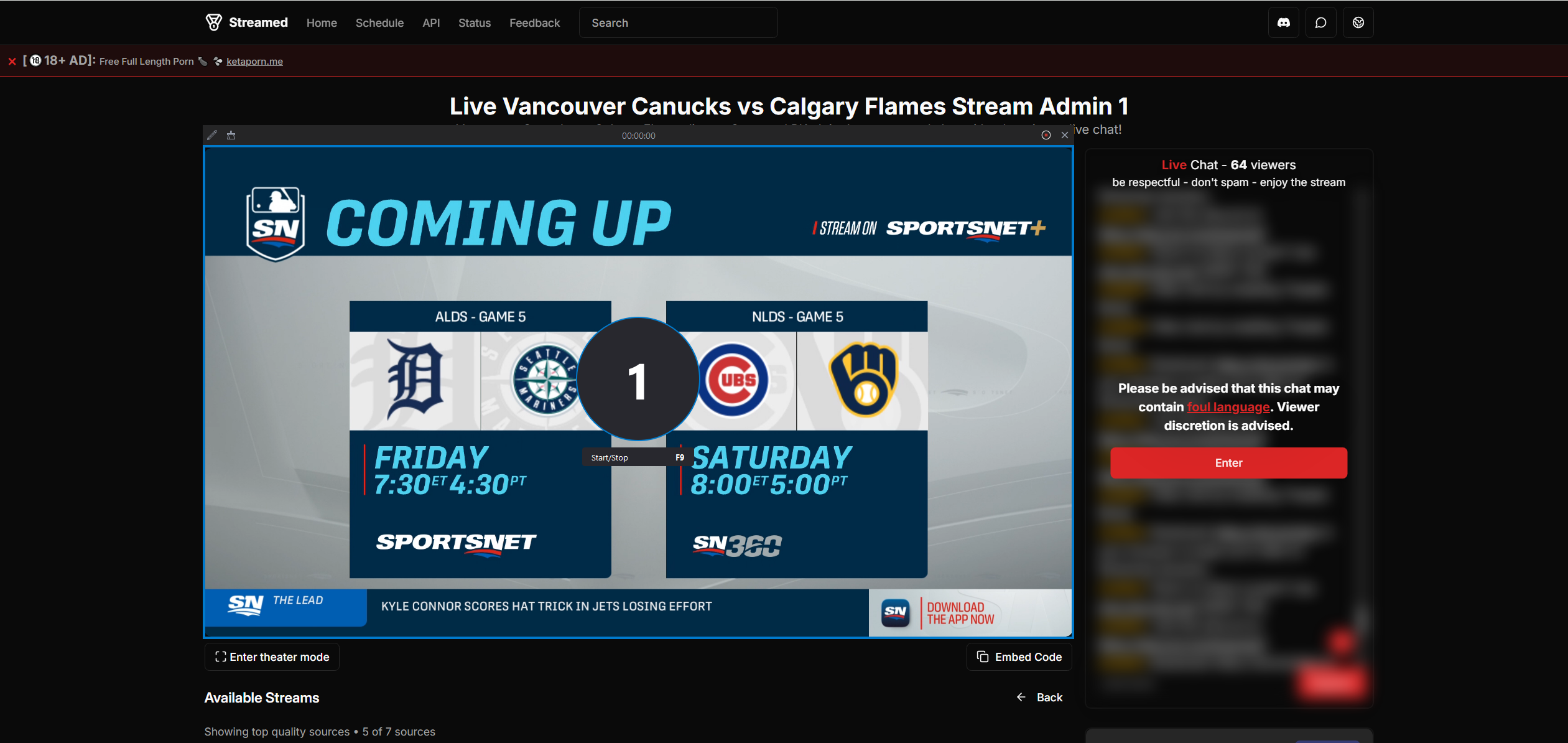
3. More Methods to Record Lives on Streamed.su
While Swyshare Recordit is the easiest and most effective tool, there are other ways to record Streamed.su lives — depending on your technical experience and operating system.
3.1 Using OBS Studio
OBS Studio (Open Broadcaster Software) is a free and open-source program widely used for streaming and recording. It allows custom recording setups with multiple video and audio sources.
Pros:
- Completely free.
- Highly customizable for professional use.
- Works on Windows, macOS, and Linux.
Cons:
- Complex setup for beginners.
- Requires manual configuration for screen capture and audio sources.
OBS is excellent for advanced users who want detailed control over recording quality and overlays, but it’s not the easiest option for casual viewers.
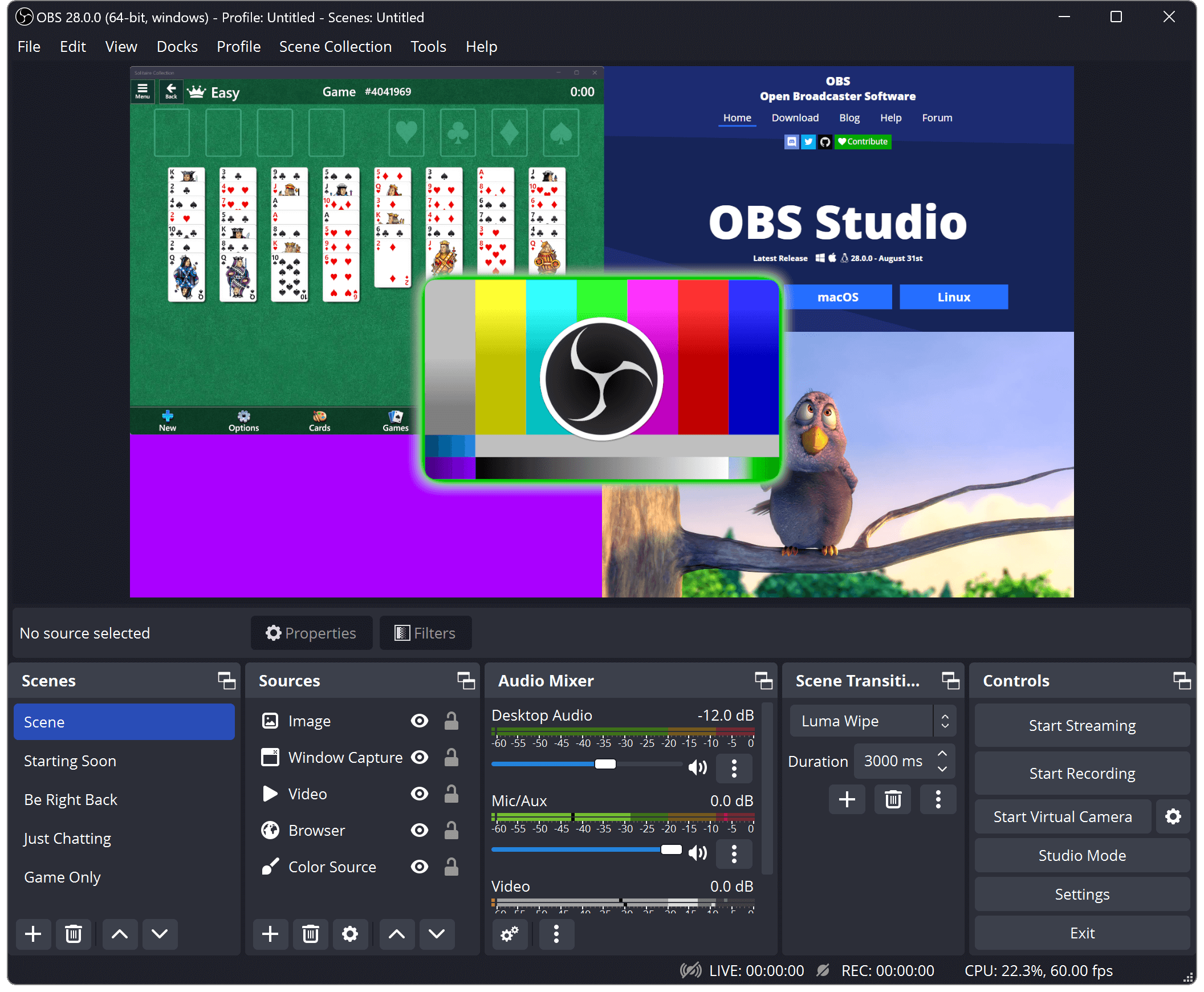
3.2 Using Bandicam
Bandicam is a premium Windows screen recorder optimized for performance and clarity. It’s ideal for users who need high-quality recording with minimal system load.
Pros:
- Hardware-accelerated recording for smooth performance.
- 4K UHD recording support.
- Automatic stop/start timers.
Cons:
- Only available on Windows.
- Free version adds a watermark.
Bandicam delivers professional-grade results but may be more suited for tech-savvy users.

3.3 Using ScreenPal (formerly Screencast-O-Matic)
ScreenPal is an easy-to-use web-based recorder that runs in your browser. It’s a great alternative for users who don’t want to install software.
Pros:
- Simple browser-based interface.
- Works on most devices instantly.
Cons:
- Free version limits recording time.
- Lower quality output unless you upgrade.
While convenient, ScreenPal isn’t ideal for recording long Streamed.su lives due to its time restrictions.
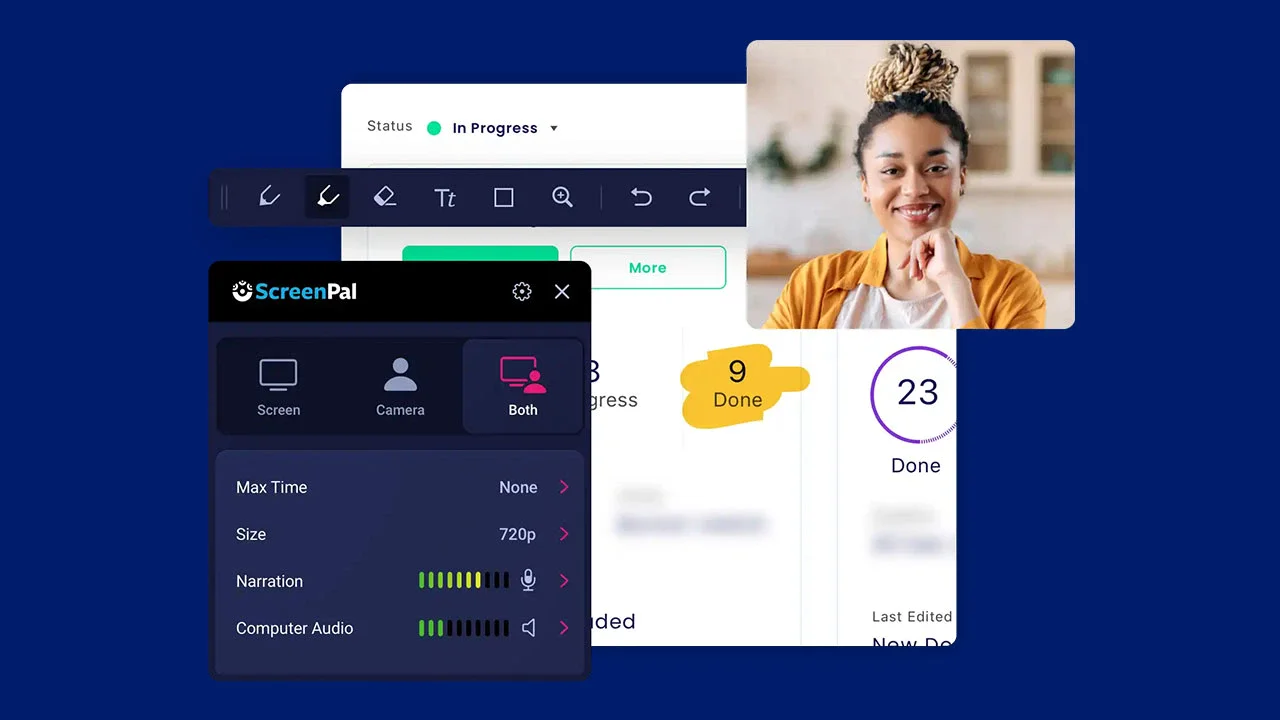
3.4 Using VLC Media Player
VLC Media Player can record your screen or network streams, though with limited control. It’s a quick, lightweight solution for short captures.
Pros:
- Free and widely available.
- Simple for basic recording tasks.
Cons:
- Not suitable for long or high-quality streams.
- Lacks editing or scheduling features.
VLC is a decent fallback tool but lacks the advanced features found in dedicated recorders like Recordit.

4. Conclusion
Capturing live streams from Streamed.su is easier than ever when you use the right tool. While the site doesn’t offer direct downloads or replays, screen recording software allows you to save any live broadcast permanently for offline viewing.
Among all available methods, Swyshare Recordit provides the best balance between simplicity, performance, and video quality. You can record any live event from Streamed.su in just a few clicks — with clear audio, smooth playback, and even 4K resolution.
If you want a fast, stable, and high-quality way to record Streamed.su live streams, Swyshare Recordit is the clear winner. With it, you’ll never miss your favorite live moment again.