Top 10 Tella.tv Alternatives for Screen Recording Videos
For professionals across content creation, education, marketing, and remote work, screen recording has become a must-have. Whether you’re making product demos, recording tutorials, or capturing walkthroughs, having the right screen recording software is critical. Tella.tv has emerged as a popular choice in this space, offering intuitive video creation for professionals who want clean, branded recordings. However, it’s not a one-size-fits-all solution. Users often look for alternatives that provide more features, better pricing, or different workflows.
In this article, we’ll explore the top 10 alternatives to Tella.tv for screen recording videos to help you making capturing easier and more effectively.
1. What Is Tella.tv?
Tella.tv (now Tella.com) is a screen recording platform designed for modern creators. Its sleek UI and focus on personal branding make it a favorite among solopreneurs, educators, and content marketers. Tella allows users to record their screen, webcam, and audio, edit the video, and share it quickly with minimal fuss.
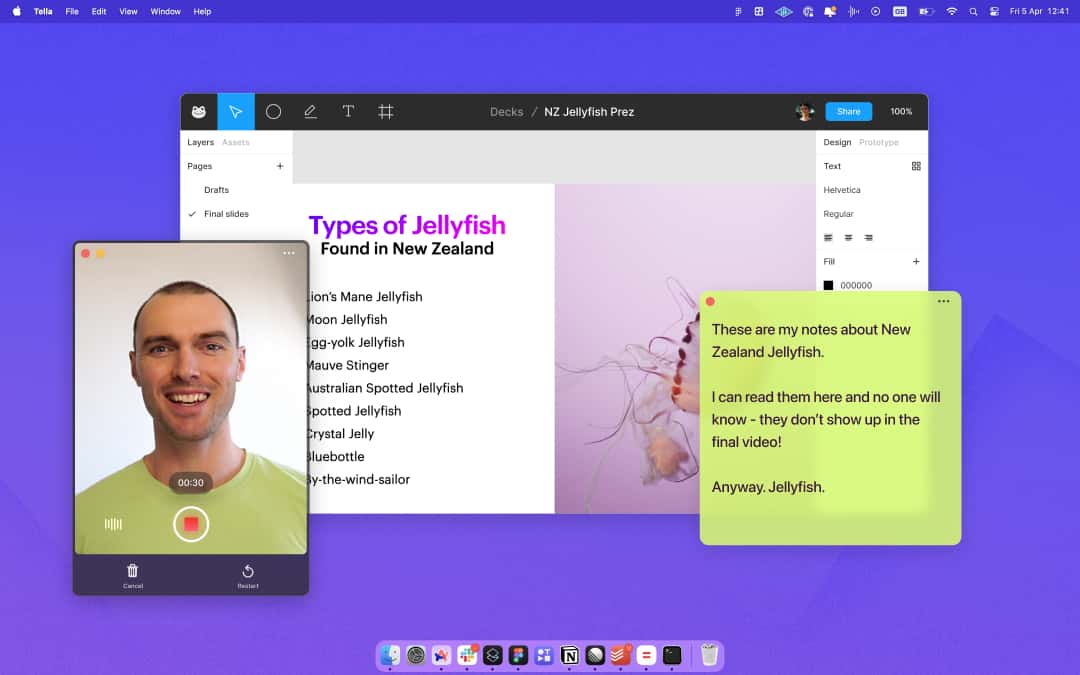
While Tella is powerful, it may not be suitable for everyone due to:
- Pricing: Tella’s paid plans might be too expensive for occasional users.
- Limited advanced features: Power users may feel that the editing options are limited.
- Browser-based restrictions: Desktop recording options are limited compared to traditional screen recording tools.
This is why many people look for Tella alternatives or competitors for more customization, deeper control, offline access, or cost-effective plans.
2. Top 10 Tella.tv Alternatives for Screen Recording Videos
2.1 Recordit
Recordit is a simple yet powerful screen recording tool that allows you to capture your screen activity in just a few clicks. Designed for speed and ease of use, it’s ideal for anyone who needs to create quick, no-fuss screen recordings.
Key Features:
- Extremely easy-to-use, lightweight and fast
- Record any screen with audio/webcam in smooth detail
- Capture high quality screenshots
- Record without losing any frame
- Save recordings to GIF, MP4, MP3 and more formats
Besr for: Anyone who needs simple and quick screen recordings
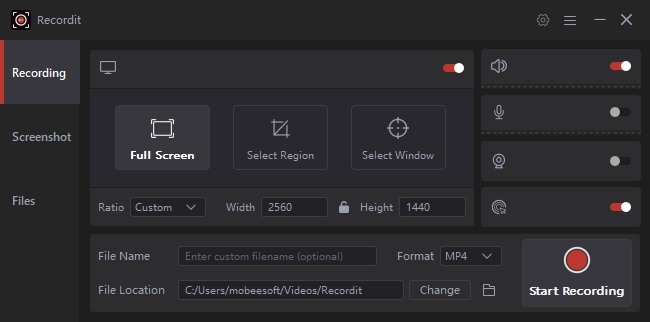
2.2 Loom
Loom is a widely used video messaging platform that allows users to record their screen, face, and voice at the same time. It’s widely used by teams for asynchronous communication.
Key Features:
- Record from desktop or Chrome extension
- Instant video links
- Viewer analytics
- Team video library
Best For: Distributed teams, teachers, and support professionals.
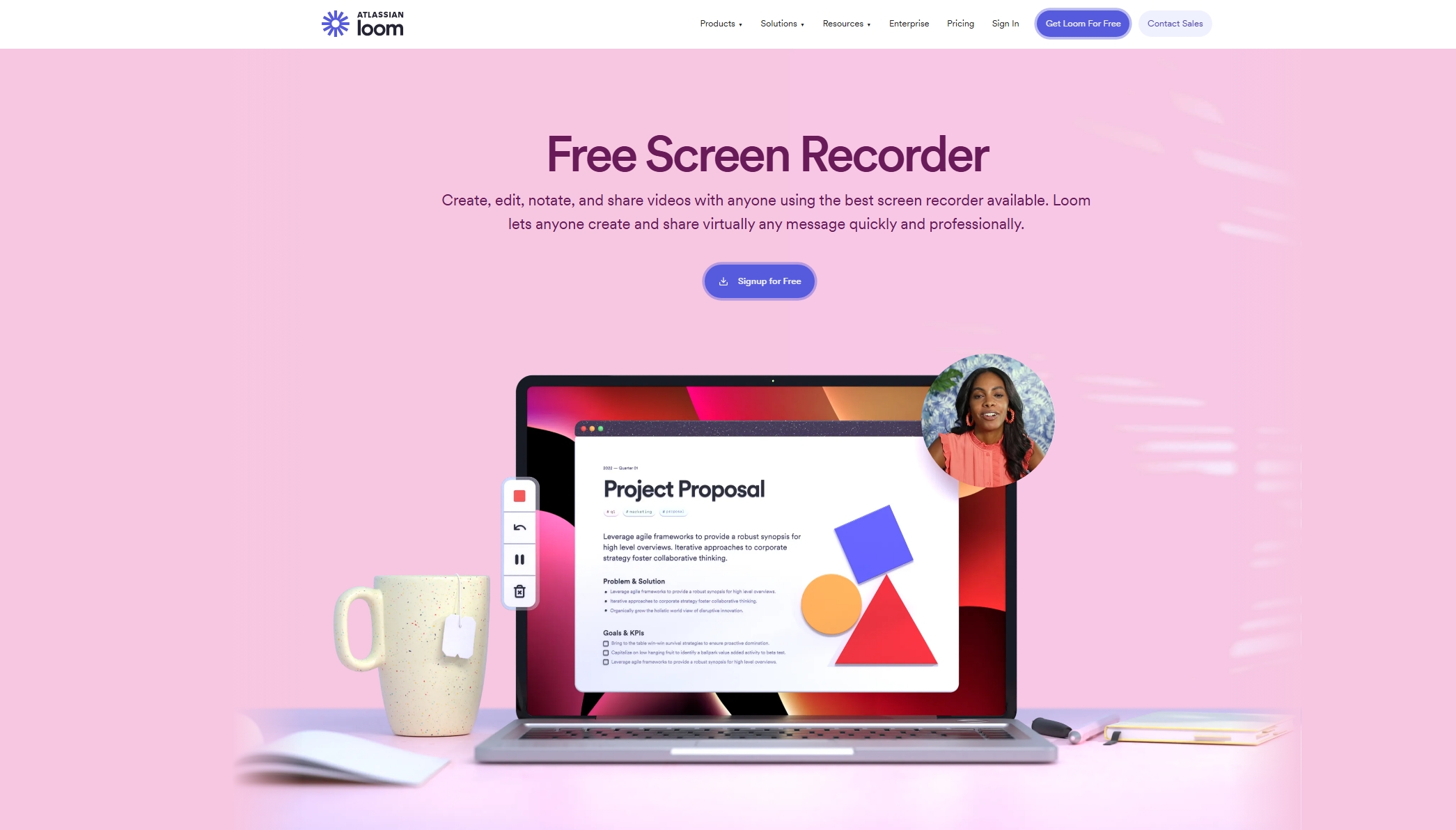
2.3 Camtasia
TechSmith’s Camtasia is a high-quality screen recording and video editing tool tailored for professional use. It’s ideal for users who want to create polished, instructional videos.
Key Features:
- Advanced video editing
- Screen and webcam recording
- Interactive quizzes
- Drag-and-drop editing timeline
Best For: Professionals creating detailed tutorials or training videos.
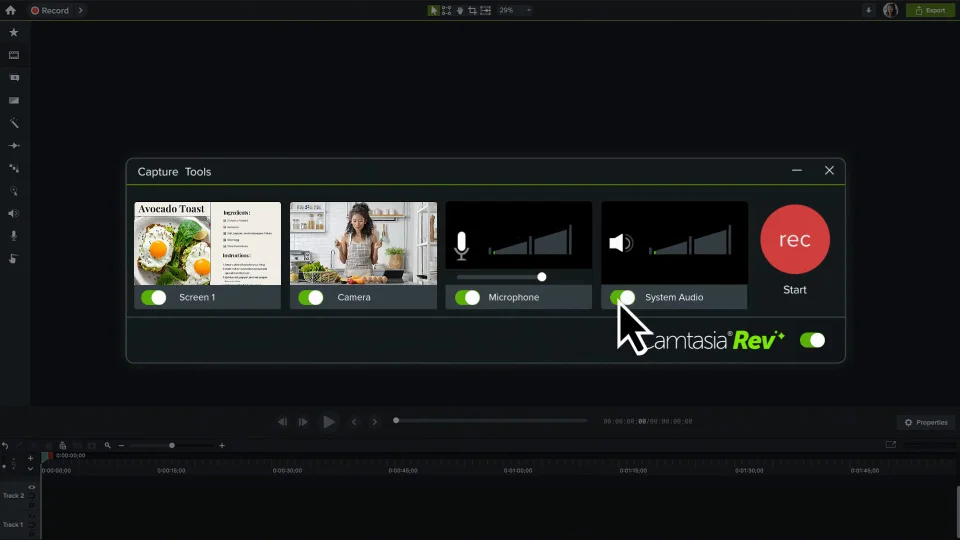
2.4 ScreenPal (formerly Screencast-O-Matic)
ScreenPal offers flexible recording tools at an affordable price. It’s great for educators, marketers, and anyone looking for an all-in-one screen capture and editing tool.
Key Features:
- Record screen, webcam, or both
- Editing tools with effects and transitions
- Cloud hosting
- Collaboration tools
Best For: Educators and online course creators.
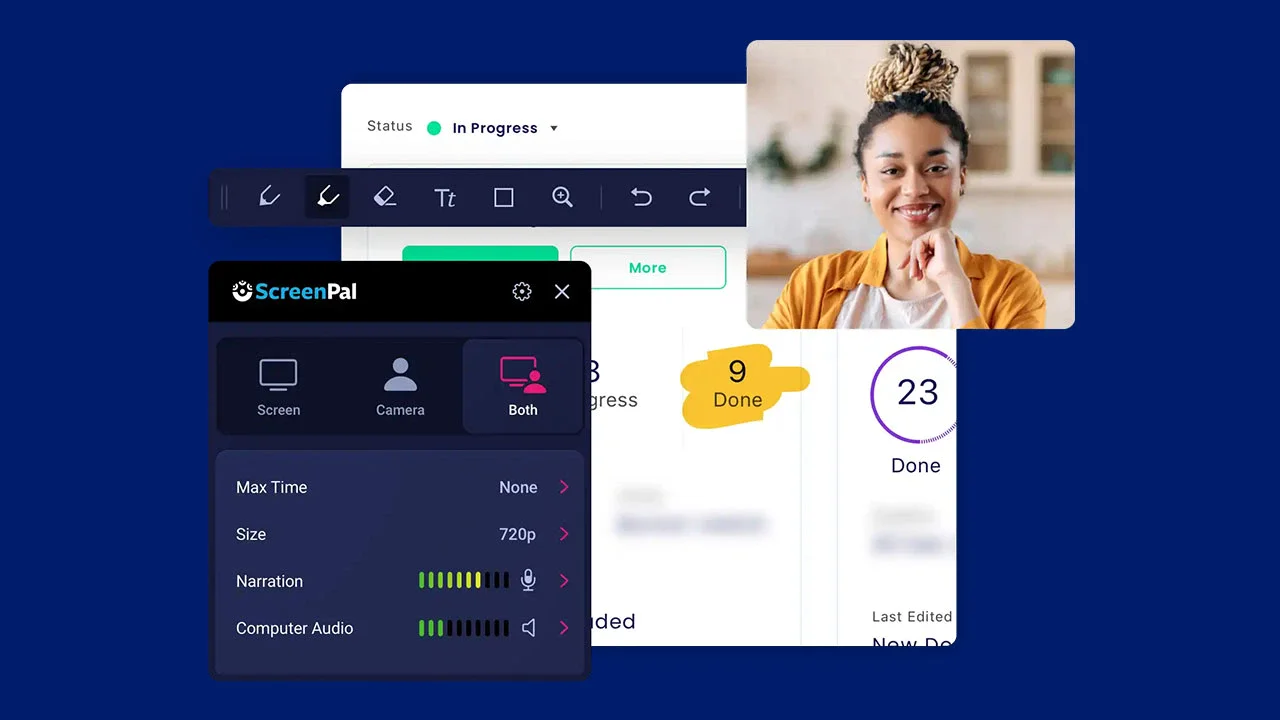
2.5 OBS Studio
OBS Studio is a free and highly customizable tool for screen recording and live streaming, trusted by professionals and hobbyists alike.
Key Features:
- High-performance real-time recording
- Unlimited scenes and sources
- Filters, transitions, and effects
- Support for plugins
Best For: Power users, streamers, and developers.
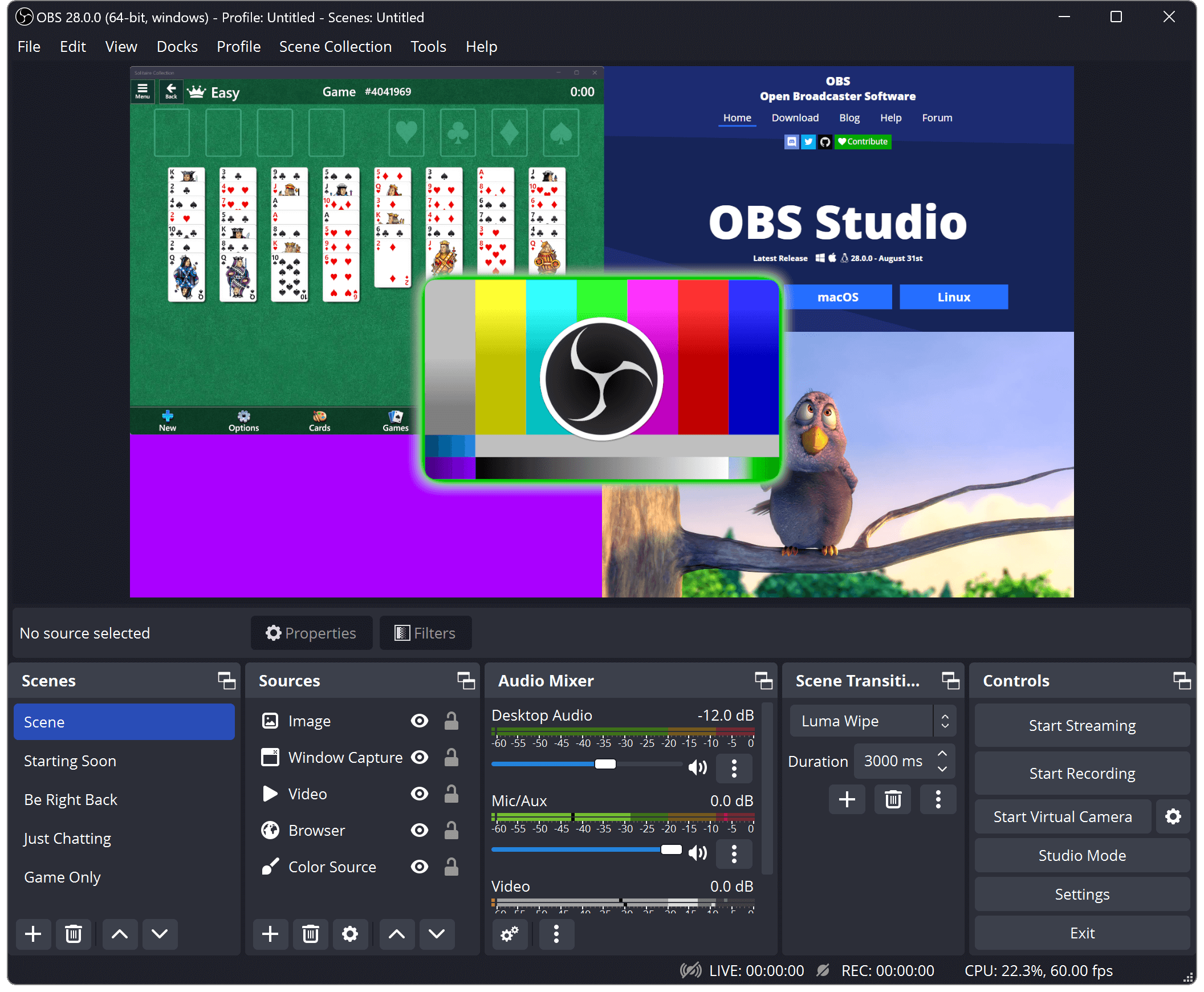
2.6 Snagit
Also developed by TechSmith, Snagit is a hybrid tool for screen capture and lightweight video recording. It’s perfect for creating quick how-to content with annotations.
Key Features:
- Capture screenshots or videos
- Annotate with text, arrows, and shapes
- Easy video trimming
- Converts to GIFs
Best For: Professionals who need both screen captures and video clips.
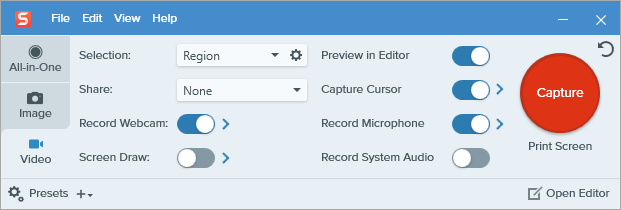
2.7 ScreenRec
ScreenRec is a free screen recorder with a focus on privacy and productivity. It allows instant sharing via a private link.
Key Features:
- No watermark
- Instant private links
- Screenshot and annotation support
- Cloud storage included
Best For: Business users and sales teams.

2.8 Kap
Kap is a minimalist, open-source screen recorder that is designed with macOS users in mind. It’s popular among developers and designers for its simplicity and customizable output.
Key Features:
- Custom export formats (GIF, MP4, WebM)
- Plugin support
- Minimalistic UI
- Open source
Best For: Mac users and developers.
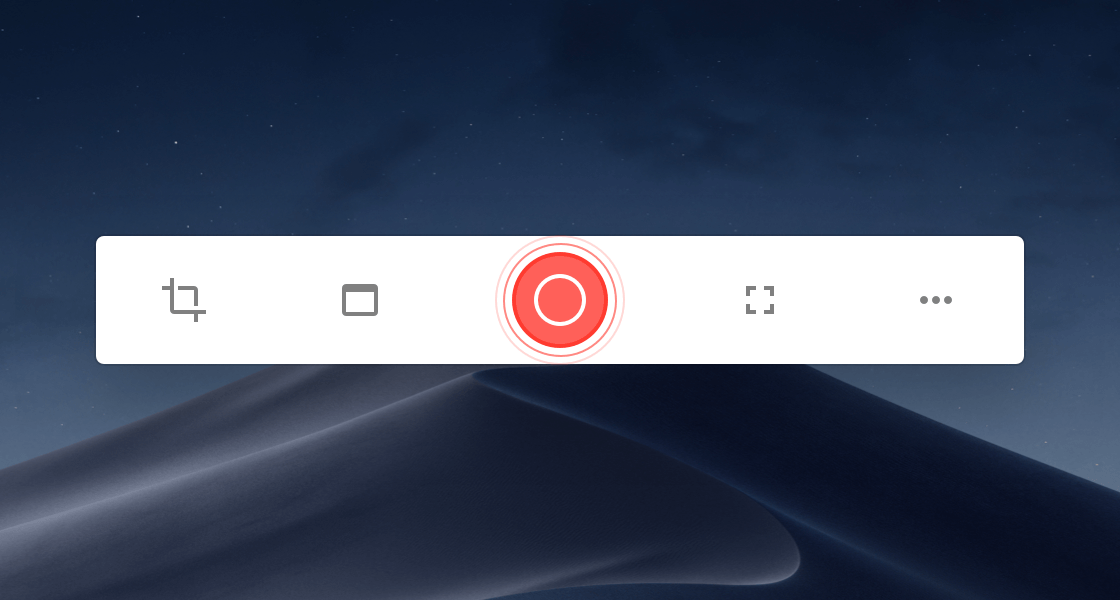
2.9 Veed.io
As a browser-based platform, Veed.io allows you to both edit videos and record your screen effortlessly. It’s great for those who want to combine recording with quick edits in one place.
Key Features:
- Record screen and webcam
- Online video editing tools
- Subtitles, text overlays, and branding
- Collaborate and share via cloud
Best For: Marketers and creators who want online editing.
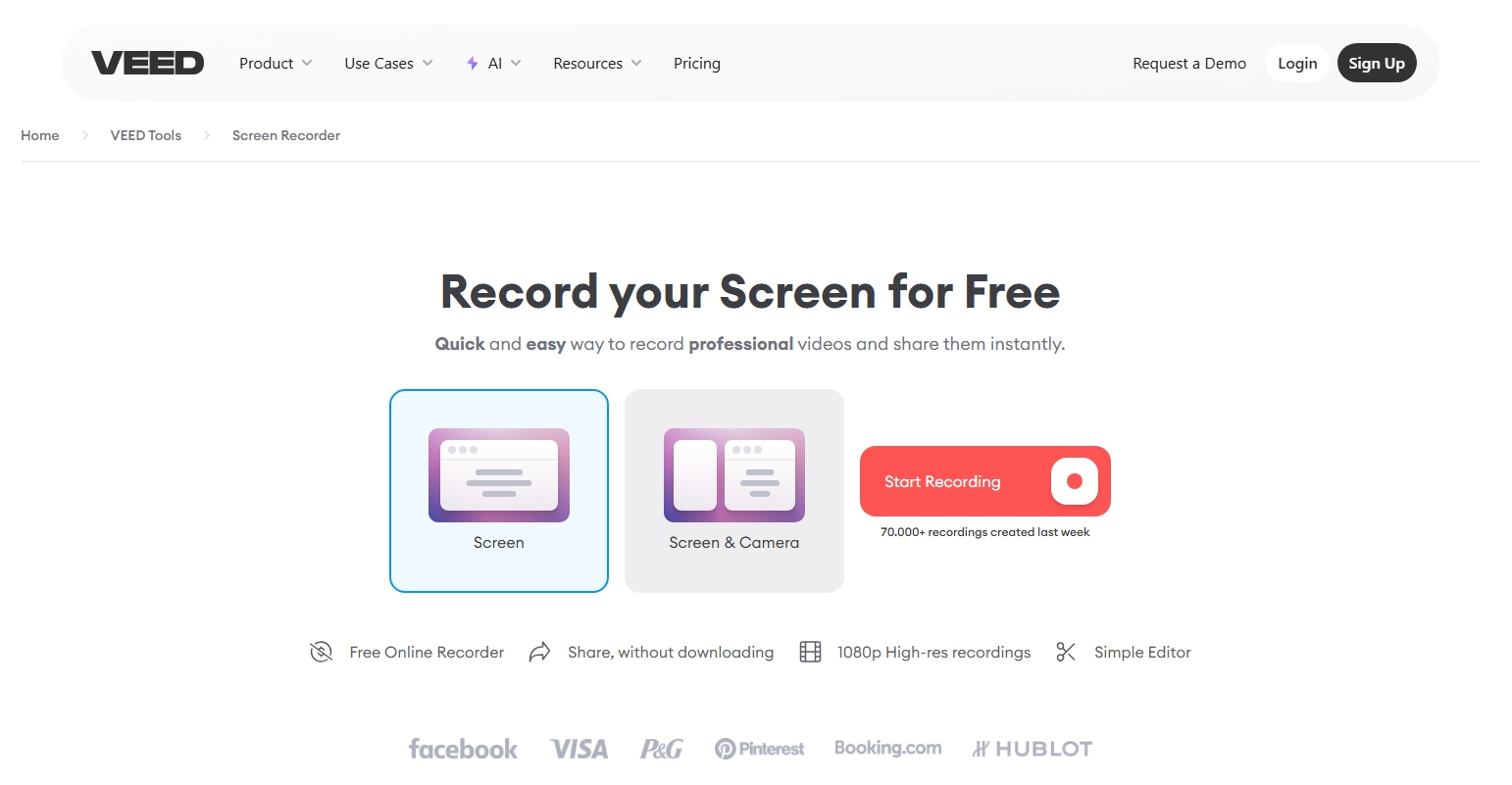
2.10 Bandicam
Bandicam offers exceptional performance, making it perfect for recording high-energy gameplay and complex tasks. It offers high-quality video output with minimal lag.
Key Features:
- Record games, videos, and desktop
- Hardware acceleration
- Real-time drawing
- Scheduled recordings
Best For: Gamers, YouTubers, and performance-intensive use cases.

3. Conclusion
Tella is great for polished, branded screen recordings, but it’s not ideal for everyone due to pricing and limited advanced features. Thankfully, there are many excellent alternatives. Recordit stands out as the best lightweight, fast, and easy-to-use option for quick recordings. For more advanced needs, tools like Camtasia, OBS Studio, and Loom offer powerful features for different workflows. Choose the tool that best fits your recording style, budget, and goals.